warum sagt mir avast dass IE browser offen ist?
Ich schaffe es nicht nation zoom loszuwerden!! HILFE!! ich habe die anleitungen befolgt, doch ich habe das Problem, dass bei AVAST eine Fehlermeldung kommt: "die Konfiguration von Microsoft Internet Explorer konnte nicht aktualisiert werden. bitte schließen sie ihren Browser und wiederholen sie diesen befehl". ich habe den Browser aber nicht auf! ich habe ihn noch nie benützt! ich benütze nur firefox. ich finde IE auch nicht in den programmen die ich deinstallieren könnte unter systemsteuerung. wie kann ich IE finden und deinstallieren? auch IObit uninstaller listet IE nicht unter den Programmen auf! HILFE BITTE!!!
Ich kenne mich nicht aus mit computern und schreibe gerade meine Masterarbeit. Ich bin verzweifelt!
Ich lasse den Rkill immer ganz durchlaufen und dann erscheint dieser log:
Rkill 2.6.3 by Lawrence Abrams (Grinler)
http://www.bleepingcomputer.com/
Copyright 2008-2013 BleepingComputer.com
More Information about Rkill can be found at this link:
http://www.bleepingcomputer.com/forums/topic308364.html
Program started at: 12/05/2013 07:48:07 PM in x64 mode.
Windows Version: Windows 7 Home Premium Service Pack 1
Checking for Windows services to stop:
* No malware services found to stop.
Checking for processes to terminate:
* No malware processes found to kill.
Checking Registry for malware related settings:
* No issues found in the Registry.
Resetting .EXE, .COM, & .BAT associations in the Windows Registry.
Performing miscellaneous checks:
* No issues found.
Checking Windows Service Integrity:
* No issues found.
Searching for Missing Digital Signatures:
* No issues found.
Checking HOSTS File:
* No issues found.
Program finished at: 12/05/2013 07:48:30 PM
Execution time: 0 hours(s), 0 minute(s), and 23 seconds(s)
Ich habe Adwcleaner aufgemacht, auf "suchen" geclickt und nichts ist erschienen unter "Verknüpfungen" "Registrierungsdatenbank" "Internet Explorer" und "Chrome"... nur unter "Firefox" stand etwas. Ich habe dann "Löschen" geclickt.... danach kam der folgende log (aber als ich Adwcleaner nochmals danachaufmachte und laufen lies war wieder das gleiche unter firefox!!):
# AdwCleaner v3.014 - Bericht erstellt am 05/12/2013 um 19:54:39
# Updated 01/12/2013 von Xplode
# Betriebssystem : Windows 7 Home Premium Service Pack 1 (64 bits)
# Benutzername : Hitzemann - HITZEMANN-PC
# Gestartet von : C:\Users\Hitzemann\Downloads\AdwCleaner-3.014.exe
# Option : Löschen
***** [ Dienste ] *****
***** [ Dateien / Ordner ] *****
***** [ Verknüpfungen ] *****
***** [ Registrierungsdatenbank ] *****
***** [ Browser ] *****
-\\ Internet Explorer v0.0.0.0
-\\ Mozilla Firefox v25.0.1 (de)
[ Datei : C:\Users\Hitzemann\AppData\Roaming\Mozilla\Firefox\Profiles\pfm6q073.default-1386251473073\prefs.js ]
*************************
Nachdem ich Junkware laufen lassen kommt die meldung "the scan completed successfully" und der folgende log:
~~~~~~~~~~~~~~~~~~~~~~~~~~~~~~~~~~~~~~~~~~~~~~~~~~~~~~~~~~~~~
Junkware Removal Tool (JRT) by Thisisu
Version: 6.0.8 (11.05.2013:1)
OS: Windows 7 Home Premium x64
Ran by Hitzemann on 05.12.2013 at 20:03:04,33
~~~~~~~~~~~~~~~~~~~~~~~~~~~~~~~~~~~~~~~~~~~~~~~~~~~~~~~~~~~~~
~~~ Services
~~~ Registry Values
Successfully repaired: [Registry Value] HKEY_LOCAL_MACHINE\Software\Wow6432Node\Microsoft\Internet Explorer\Main\\Default_Page_URL
~~~ Registry Keys
~~~ Files
~~~ Folders
~~~ Event Viewer Logs were cleared
~~~~~~~~~~~~~~~~~~~~~~~~~~~~~~~~~~~~~~~~~~~~~~~~~~~~~~~~~~~~~
Scan was completed on 05.12.2013 at 20:10:35,99
End of JRT log
~~~~~~~~~~~~~~~~~~~~~~~~~~~~~~~~~~~~~~~~~~~~~~~~~~~~~~~~~~~~~
ich habe den FARBER RECOVERY SCAN gemcaht und alles ist ok gelaufen. dann sind die folgenden 2 logs erschienen:
Scan result of Farbar Recovery Scan Tool (FRST.txt) (x64) Version: 05-12-2013
Ran by Hitzemann (administrator) on HITZEMANN-PC on 05-12-2013 22:32:36
Running from C:\Users\Hitzemann\Downloads
Windows 7 Home Premium Service Pack 1 (X64) OS Language: German Standard
Internet Explorer Version 11
Boot Mode: Normal
==================== Processes (Whitelisted) =================
(Microsoft Corporation) C:\Program Files\Microsoft Security Client\MsMpEng.exe
(Microsoft Corporation) C:\Windows\System32\wlanext.exe
(Intel(R) Corporation) C:\Program Files\Intel\WiFi\bin\EvtEng.exe
(Intel(R) Corporation) C:\Program Files\Intel\iCLS Client\HeciServer.exe
(Intel Corporation) C:\Program Files (x86)\Intel\Intel(R) Management Engine Components\DAL\Jhi_service.exe
(IObit) C:\Program Files (x86)\IObit\LiveUpdate\LiveUpdate.exe
(Malwarebytes Corporation) C:\Program Files (x86)\Malwarebytes' Anti-Malware\mbamscheduler.exe
(Malwarebytes Corporation) C:\Program Files (x86)\Malwarebytes' Anti-Malware\mbamservice.exe
(Microsoft Corporation) C:\Program Files\Microsoft Office 15\ClientX64\integratedoffice.exe
(Intel(R) Corporation) C:\Program Files\Common Files\Intel\WirelessCommon\RegSrvc.exe
(Malwarebytes Corporation) C:\Program Files (x86)\Malwarebytes' Anti-Malware\mbamgui.exe
(VIA Technologies, Inc.) C:\Windows\System32\ViakaraokeSrv.exe
(Microsoft Corp.) C:\Program Files\Common Files\Microsoft Shared\Windows Live\WLIDSVC.EXE
(Intel® Corporation) C:\Program Files\Intel\WiFi\bin\ZeroConfigService.exe
(Microsoft Corp.) C:\Program Files\Common Files\Microsoft Shared\Windows Live\WLIDSVCM.EXE
(Microsoft Corporation) C:\Program Files\Microsoft Security Client\NisSrv.exe
(Synaptics Incorporated) C:\Program Files\Synaptics\SynTP\SynTPEnh.exe
(Chicony) C:\Program Files (x86)\ChiconyCam\CECAPLF.exe
(Intel Corporation) C:\Windows\System32\igfxtray.exe
(Intel Corporation) C:\Windows\System32\hkcmd.exe
(Intel Corporation) C:\Windows\System32\igfxpers.exe
(Microsoft Corporation) C:\Program Files\Microsoft Security Client\msseces.exe
(Microsoft Corporation) C:\Users\Hitzemann\AppData\Local\Microsoft\SkyDrive\SkyDrive.exe
(VIA) C:\Program Files (x86)\VIA\VIAudioi\VDeck\VDeck.exe
(Mozilla Corporation) C:\Program Files (x86)\Mozilla Firefox\firefox.exe
(Microsoft Corporation) C:\Program Files\Microsoft Office 15\root\vfs\ProgramFilesCommonX86\Microsoft Shared\OFFICE15\CSISYNCCLIENT.EXE
(Microsoft Corporation) C:\Program Files\Microsoft Office 15\root\office15\MSOSYNC.EXE
(Intel Corporation) C:\Program Files\Intel\BluetoothHS\BTHSAmpPalService.exe
(Intel(R) Corporation) C:\Program Files\Intel\BluetoothHS\BTHSSecurityMgr.exe
(Intel Corporation) C:\Program Files (x86)\Intel\Intel(R) Management Engine Components\FWService\IntelMeFWService.exe
(Intel Corporation) C:\Program Files (x86)\Intel\Intel(R) Management Engine Components\LMS\LMS.exe
(Intel Corporation) C:\Program Files (x86)\Intel\Intel(R) Management Engine Components\UNS\UNS.exe
(Adobe Systems, Inc.) C:\Windows\SysWOW64\Macromed\Flash\FlashPlayerPlugin_11_9_900_152.exe
(Adobe Systems, Inc.) C:\Windows\SysWOW64\Macromed\Flash\FlashPlayerPlugin_11_9_900_152.exe
==================== Registry (Whitelisted) ==================
HKLM\...\Run: [SynTPEnh] - C:\Program Files\Synaptics\SynTP\SynTPEnh.exe [2817320 2011-07-28] (Synaptics Incorporated)
HKLM\...\Run: [CECAPLF] - C:\Program Files (x86)\ChiconyCam\CECAPLF.exe [121456 2011-07-06] (Chicony)
HKLM\...\Run: [HotKeysCmds] - C:\Windows\system32\hkcmd.exe [ ] ()
HKLM\...\Run: [MSC] - C:\Program Files\Microsoft Security Client\msseces.exe [1266912 2013-10-23] (Microsoft Corporation)
Winlogon\Notify\igfxcui: C:\Windows\system32\igfxdev.dll (Intel Corporation)
HKCU\...\Run: [SkyDrive] - C:\Users\Hitzemann\AppData\Local\Microsoft\SkyDrive\SkyDrive.exe [257136 2013-10-17] (Microsoft Corporation)
HKCU\...\Runonce: [Uninstall C:\Users\Hitzemann\AppData\Local\Microsoft\SkyDrive\17.0.2003.1112\amd64] - C:\Windows\system32\cmd.exe /q /c rmdir /s /q "C:\Users\Hitzemann\AppData\Local\Microsoft\SkyDrive\17.0.2003.1112\amd64"
HKLM-x32\...\Run: [HDAudDeck] - C:\Program Files (x86)\VIA\VIAudioi\VDeck\VDeck.exe [5263504 2012-09-12] (VIA)
HKLM-x32\...\Run: [Adobe ARM] - C:\Program Files (x86)\Common Files\Adobe\ARM\1.0\AdobeARM.exe [958576 2013-04-04] (Adobe Systems Incorporated)
AppInit_DLLs: [ ] ()
==================== Internet (Whitelisted) ====================
HKCU\Software\Microsoft\Internet Explorer\Main,Start Page = http://www.bing.com
HKLM\Software\Microsoft\Internet Explorer\Main,Start Page = http://www.nationzoom.com/?type=hp&ts=1386191614&from=tugs&uid=WDCXWD10JPVX-22JC3T0_WD-WX91A33K9739K9739
SearchScopes: HKLM - DefaultScope {33BB0A4E-99AF-4226-BDF6-49120163DE86} URL =
SearchScopes: HKLM - {0633EE93-D776-472f-A0FF-E1416B8B2E3A} URL =
SearchScopes: HKLM - {6DB99E9C-0BDD-49B3-90C9-53E3A6A53FFE} URL = http://www.bing.com/search?q={searchTerms}&form=IE9TR&src=IE9TR&pc=MASBJS
SearchScopes: HKLM-x32 - {6DB99E9C-0BDD-49B3-90C9-53E3A6A53FFE} URL = http://www.bing.com/search?q={searchTerms}&form=IE9TR&src=IE9TR&pc=MASBJS
SearchScopes: HKCU - {6DB99E9C-0BDD-49B3-90C9-53E3A6A53FFE} URL =
BHO: ExplorerWnd Helper - {10921475-03CE-4E04-90CE-E2E7EF20C814} - C:\Program Files (x86)\IObit\IObit Uninstaller\UninstallExplorer64.dll (IObit)
BHO: Lync Browser Helper - {31D09BA0-12F5-4CCE-BE8A-2923E76605DA} - C:\Program Files\Microsoft Office 15\root\vfs\ProgramFilesX64\Microsoft Office\Office15\OCHelper.dll (Microsoft Corporation)
BHO: Windows Live ID Sign-in Helper - {9030D464-4C02-4ABF-8ECC-5164760863C6} - C:\Program Files\Common Files\Microsoft Shared\Windows Live\WindowsLiveLogin.dll (Microsoft Corp.)
BHO: Office Document Cache Handler - {B4F3A835-0E21-4959-BA22-42B3008E02FF} - C:\Program Files\Microsoft Office 15\root\vfs\ProgramFilesX64\Microsoft Office\Office15\URLREDIR.DLL (Microsoft Corporation)
BHO: Microsoft SkyDrive Pro Browser Helper - {D0498E0A-45B7-42AE-A9AA-ABA463DBD3BF} - C:\Program Files\Microsoft Office 15\root\vfs\ProgramFilesX64\Microsoft Office\Office15\GROOVEEX.DLL (Microsoft Corporation)
BHO-x32: Microsoft-Konto-Anmelde-Hilfsprogramm - {9030D464-4C02-4ABF-8ECC-5164760863C6} - C:\Program Files (x86)\Common Files\microsoft shared\Windows Live\WindowsLiveLogin.dll (Microsoft Corp.)
BHO-x32: Office Document Cache Handler - {B4F3A835-0E21-4959-BA22-42B3008E02FF} - C:\Program Files\Microsoft Office 15\root\office15\URLREDIR.DLL (Microsoft Corporation)
Handler-x32: osf - {D924BDC6-C83A-4BD5-90D0-095128A113D1} - C:\Program Files\Microsoft Office 15\root\office15\MSOSB.DLL (Microsoft Corporation)
Tcpip\Parameters: [DhcpNameServer] 192.168.2.1
FireFox:
========
FF ProfilePath: C:\Users\Hitzemann\AppData\Roaming\Mozilla\Firefox\Profiles\tlnhbjgc.default-1386276559053
FF NewTab: hxxp://www.google.com/firefox
FF SearchEngineOrder.1: Google
FF SelectedSearchEngine: Google
FF Homepage: hxxp://www.google.com/firefox
FF Keyword.URL: hxxp://www.google.com/search?ie=UTF-8&oe=utf-8&q=
FF Plugin: @adobe.com/FlashPlayer - C:\Windows\system32\Macromed\Flash\NPSWF64_11_9_900_152.dll ()
FF Plugin-x32: @adobe.com/FlashPlayer - C:\Windows\SysWOW64\Macromed\Flash\NPSWF32_11_9_900_152.dll ()
FF Plugin-x32: @intel-webapi.intel.com/Intel WebAPI ipt;version=2.1.42 - C:\Program Files (x86)\Intel\Intel(R) Management Engine Components\IPT\npIntelWebAPIIPT.dll (Intel Corporation)
FF Plugin-x32: @intel-webapi.intel.com/Intel WebAPI updater - C:\Program Files (x86)\Intel\Intel(R) Management Engine Components\IPT\npIntelWebAPIUpdater.dll (Intel Corporation)
FF Plugin-x32: @microsoft.com/SharePoint,version=14.0 - C:\Program Files\Microsoft Office 15\root\Office15\NPSPWRAP.DLL (Microsoft Corporation)
FF Plugin-x32: @microsoft.com/WLPG,version=16.4.3505.0912 - C:\Program Files (x86)\Windows Live\Photo Gallery\NPWLPG.dll (Microsoft Corporation)
FF Plugin-x32: Adobe Reader - C:\Program Files (x86)\Adobe\Reader 11.0\Reader\AIR\nppdf32.dll (Adobe Systems Inc.)
FF SearchPlugin: C:\Program Files (x86)\mozilla firefox\browser\searchplugins\amazondotcom-de.xml
FF SearchPlugin: C:\Program Files (x86)\mozilla firefox\browser\searchplugins\eBay-de.xml
FF SearchPlugin: C:\Program Files (x86)\mozilla firefox\browser\searchplugins\leo_ende_de.xml
FF SearchPlugin: C:\Program Files (x86)\mozilla firefox\browser\searchplugins\yahoo-de.xml
FF StartMenuInternet: FIREFOX.EXE - firefox.exe
==================== Services (Whitelisted) =================
R2 Intel(R) ME Service; C:\Program Files (x86)\Intel\Intel(R) Management Engine Components\FWService\IntelMeFWService.exe [128896 2012-07-17] (Intel Corporation)
R2 jhi_service; C:\Program Files (x86)\Intel\Intel(R) Management Engine Components\DAL\jhi_service.exe [165760 2012-07-17] (Intel Corporation)
R2 LiveUpdateSvc; C:\Program Files (x86)\IObit\LiveUpdate\LiveUpdate.exe [2151744 2013-12-05] (IObit)
R2 MBAMScheduler; C:\Program Files (x86)\Malwarebytes' Anti-Malware\mbamscheduler.exe [418376 2013-04-04] (Malwarebytes Corporation)
R2 MBAMService; C:\Program Files (x86)\Malwarebytes' Anti-Malware\mbamservice.exe [701512 2013-04-04] (Malwarebytes Corporation)
R2 MsMpSvc; c:\Program Files\Microsoft Security Client\MsMpEng.exe [23808 2013-10-23] (Microsoft Corporation)
S3 MyWiFiDHCPDNS; C:\Program Files\Intel\WiFi\bin\PanDhcpDns.exe [272688 2012-06-25] ()
R3 NisSrv; c:\Program Files\Microsoft Security Client\NisSrv.exe [348376 2013-10-23] (Microsoft Corporation)
R2 OfficeSvc; C:\Program Files\Microsoft Office 15\ClientX64\integratedoffice.exe [1907896 2013-09-17] (Microsoft Corporation)
R2 VIAKaraokeService; C:\Windows\system32\viakaraokesrv.exe [27792 2012-09-10] (VIA Technologies, Inc.)
R2 ZeroConfigService; C:\Program Files\Intel\WiFi\bin\ZeroConfigService.exe [3325232 2012-06-25] (Intel® Corporation)
==================== Drivers (Whitelisted) ====================
R3 MBAMProtector; C:\Windows\system32\drivers\mbam.sys [25928 2013-04-04] (Malwarebytes Corporation)
R0 MpFilter; C:\Windows\System32\DRIVERS\MpFilter.sys [248240 2013-09-27] (Microsoft Corporation)
R2 NisDrv; C:\Windows\System32\DRIVERS\NisDrvWFP.sys [134944 2013-09-27] (Microsoft Corporation)
S3 cpuz136; \??\C:\Users\ADMINI~1\AppData\Local\Temp\cpuz136\cpuz136_x64.sys [x]
==================== NetSvcs (Whitelisted) ===================
==================== One Month Created Files and Folders ========
2013-12-05 22:32 - 2013-12-05 22:33 - 00010374 _____ C:\Users\Hitzemann\Downloads\FRST.txt
2013-12-05 22:31 - 2013-12-05 22:31 - 00000000 ____D C:\FRST
2013-12-05 22:30 - 2013-12-05 22:30 - 01925140 _____ (Farbar) C:\Users\Hitzemann\Downloads\FRST64.exe
2013-12-05 20:10 - 2013-12-05 20:10 - 00000763 _____ C:\Users\Hitzemann\Desktop\JRT.txt
2013-12-05 14:51 - 2013-12-05 21:49 - 00000000 ____D C:\Users\Hitzemann\Desktop\Alte Firefox-Daten
2013-12-05 13:47 - 2013-12-05 13:47 - 00000000 ____D C:\Program Files (x86)\ESET
2013-12-05 12:36 - 2013-12-05 12:36 - 00001109 _____ C:\Users\Public\Desktop\Malwarebytes Anti-Malware.lnk
2013-12-05 11:37 - 2013-12-05 11:37 - 00001237 _____ C:\Users\Hitzemann\AppData\Roaming\Microsoft\Windows\Start Menu\Uninstall Programs.lnk
2013-12-05 11:37 - 2013-12-05 11:37 - 00001213 _____ C:\Users\Hitzemann\Downloads\IObit Uninstaller.lnk
2013-12-05 11:37 - 2013-12-05 11:37 - 00000000 ____D C:\Users\Hitzemann\AppData\Roaming\IObit
2013-12-05 11:37 - 2013-12-05 11:37 - 00000000 ____D C:\ProgramData\ProductData
2013-12-05 11:37 - 2013-12-05 11:37 - 00000000 ____D C:\ProgramData\IObit
2013-12-05 11:37 - 2013-12-05 11:37 - 00000000 ____D C:\Program Files (x86)\IObit
2013-12-05 11:36 - 2013-12-05 11:36 - 10330944 _____ (IObit) C:\Users\Hitzemann\Downloads\iobituninstaller3-1.0.exe
2013-12-05 11:28 - 2013-12-05 21:58 - 00002040 _____ C:\Users\Hitzemann\Desktop\Rkill.txt
2013-12-05 10:10 - 2013-12-05 10:10 - 02347384 _____ (ESET) C:\Users\Hitzemann\Downloads\esetsmartinstaller_deu.exe
2013-12-05 10:05 - 2013-12-05 10:05 - 01937144 _____ (Bleeping Computer, LLC) C:\Users\Hitzemann\Downloads\alwaysuse.exe
2013-12-05 09:58 - 2013-12-05 09:58 - 02753344 _____ (AVAST Software) C:\Users\Hitzemann\Downloads\avast-browser-cleanup_90.exe
2013-12-05 01:38 - 2013-12-05 01:38 - 00000000 ____D C:\Windows\ERUNT
2013-12-05 01:36 - 2013-12-05 01:37 - 01034531 _____ (Thisisu) C:\Users\Hitzemann\Downloads\JRT_6.0.8.exe
2013-12-05 01:29 - 2013-12-05 22:00 - 00000000 ____D C:\AdwCleaner
2013-12-05 01:29 - 2013-12-05 01:29 - 01110034 _____ C:\Users\Hitzemann\Downloads\AdwCleaner-3.014.exe
2013-12-05 00:28 - 2013-12-05 00:28 - 00001147 _____ C:\Users\Hitzemann\Desktop\Mozilla Firefox.lnk
2013-12-05 00:24 - 2013-12-05 00:24 - 00000000 ____D C:\Users\Hitzemann\Downloads\Alte Firefox-Daten
2013-12-05 00:09 - 2013-12-05 22:05 - 00000000 ____D C:\Program Files (x86)\Malwarebytes' Anti-Malware
2013-12-05 00:09 - 2013-12-05 00:09 - 00000000 ____D C:\Users\Hitzemann\AppData\Roaming\Malwarebytes
2013-12-05 00:09 - 2013-12-05 00:09 - 00000000 ____D C:\ProgramData\Malwarebytes
2013-12-05 00:09 - 2013-04-04 14:50 - 00025928 _____ (Malwarebytes Corporation) C:\Windows\system32\Drivers\mbam.sys
2013-12-05 00:08 - 2013-12-05 01:26 - 00003196 _____ C:\Windows\System32\Tasks\SuperEasyDriverUpdaterRunAtStartup
2013-12-05 00:08 - 2013-12-05 01:22 - 00000334 _____ C:\Windows\Tasks\SuperEasyDriverUpdater_UPDATES.job
2013-12-05 00:08 - 2013-12-05 00:08 - 00003092 _____ C:\Windows\System32\Tasks\SuperEasyDriverUpdater_UPDATES
2013-12-05 00:08 - 2013-12-05 00:08 - 00000000 ____D C:\Users\Hitzemann\AppData\Roaming\SuperEasy Software
2013-12-05 00:07 - 2013-12-05 00:07 - 00614784 _____ C:\Users\Hitzemann\Downloads\Malwarebytes Anti Malware - CHIP-Downloader.exe
2013-12-05 00:04 - 2013-12-05 10:09 - 00000000 ____D C:\Users\Hitzemann\Downloads\rkill
2013-12-04 22:47 - 2013-12-04 22:47 - 00001912 _____ C:\Windows\epplauncher.mif
2013-12-04 22:47 - 2013-12-04 22:47 - 00000000 ____D C:\Program Files\Microsoft Security Client
2013-12-04 22:47 - 2013-12-04 22:47 - 00000000 ____D C:\Program Files (x86)\Microsoft Security Client
2013-12-04 22:37 - 2013-12-04 22:37 - 13697720 _____ (Microsoft Corporation) C:\Users\Hitzemann\Downloads\mseinstall.exe
2013-12-04 22:13 - 2013-12-04 23:26 - 00000000 ____D C:\ProgramData\WPM
2013-12-04 07:38 - 2013-10-14 18:00 - 00028368 _____ (Microsoft Corporation) C:\Windows\system32\IEUDINIT.EXE
2013-12-04 07:31 - 2013-12-04 07:31 - 23212032 _____ (Microsoft Corporation) C:\Windows\system32\mshtml.dll
2013-12-04 07:31 - 2013-12-04 07:31 - 17142784 _____ (Microsoft Corporation) C:\Windows\SysWOW64\mshtml.dll
2013-12-04 07:31 - 2013-12-04 07:31 - 12995584 _____ (Microsoft Corporation) C:\Windows\system32\ieframe.dll
2013-12-04 07:31 - 2013-12-04 07:31 - 11220992 _____ (Microsoft Corporation) C:\Windows\SysWOW64\ieframe.dll
2013-12-04 07:31 - 2013-12-04 07:31 - 05765120 _____ (Microsoft Corporation) C:\Windows\system32\jscript9.dll
2013-12-04 07:31 - 2013-12-04 07:31 - 04240384 _____ (Microsoft Corporation) C:\Windows\SysWOW64\jscript9.dll
2013-12-04 07:31 - 2013-12-04 07:31 - 02764288 _____ (Microsoft Corporation) C:\Windows\system32\iertutil.dll
2013-12-04 07:31 - 2013-12-04 07:31 - 02724864 _____ (Microsoft Corporation) C:\Windows\SysWOW64\mshtml.tlb
2013-12-04 07:31 - 2013-12-04 07:31 - 02724864 _____ (Microsoft Corporation) C:\Windows\system32\mshtml.tlb
2013-12-04 07:31 - 2013-12-04 07:31 - 02332160 _____ (Microsoft Corporation) C:\Windows\system32\wininet.dll
2013-12-04 07:31 - 2013-12-04 07:31 - 02166272 _____ (Microsoft Corporation) C:\Windows\SysWOW64\iertutil.dll
2013-12-04 07:31 - 2013-12-04 07:31 - 01993728 _____ (Microsoft Corporation) C:\Windows\system32\inetcpl.cpl
2013-12-04 07:31 - 2013-12-04 07:31 - 01926656 _____ (Microsoft Corporation) C:\Windows\SysWOW64\inetcpl.cpl
2013-12-04 07:31 - 2013-12-04 07:31 - 01818112 _____ (Microsoft Corporation) C:\Windows\SysWOW64\wininet.dll
2013-12-04 07:31 - 2013-12-04 07:31 - 01394176 _____ (Microsoft Corporation) C:\Windows\system32\urlmon.dll
2013-12-04 07:31 - 2013-12-04 07:31 - 01228800 _____ (Microsoft Corporation) C:\Windows\system32\mshtmlmedia.dll
2013-12-04 07:31 - 2013-12-04 07:31 - 01156608 _____ (Microsoft Corporation) C:\Windows\SysWOW64\urlmon.dll
2013-12-04 07:31 - 2013-12-04 07:31 - 01051136 _____ (Microsoft Corporation) C:\Windows\SysWOW64\mshtmlmedia.dll
2013-12-04 07:31 - 2013-12-04 07:31 - 00942592 _____ (Microsoft Corporation) C:\Windows\system32\jsIntl.dll
2013-12-04 07:31 - 2013-12-04 07:31 - 00940032 _____ (Microsoft Corporation) C:\Windows\system32\MsSpellCheckingFacility.exe
2013-12-04 07:31 - 2013-12-04 07:31 - 00817664 _____ (Microsoft Corporation) C:\Windows\system32\ieapfltr.dll
2013-12-04 07:31 - 2013-12-04 07:31 - 00774144 _____ (Microsoft Corporation) C:\Windows\system32\jscript.dll
2013-12-04 07:31 - 2013-12-04 07:31 - 00708608 _____ (Microsoft Corporation) C:\Windows\system32\jscript9diag.dll
2013-12-04 07:31 - 2013-12-04 07:31 - 00703488 _____ (Microsoft Corporation) C:\Windows\SysWOW64\ieapfltr.dll
2013-12-04 07:31 - 2013-12-04 07:31 - 00645120 _____ (Microsoft Corporation) C:\Windows\SysWOW64\jsIntl.dll
2013-12-04 07:31 - 2013-12-04 07:31 - 00626176 _____ (Microsoft Corporation) C:\Windows\system32\msfeeds.dll
2013-12-04 07:31 - 2013-12-04 07:31 - 00616104 _____ (Microsoft Corporation) C:\Windows\SysWOW64\ieapfltr.dat
2013-12-04 07:31 - 2013-12-04 07:31 - 00616104 _____ (Microsoft Corporation) C:\Windows\system32\ieapfltr.dat
2013-12-04 07:31 - 2013-12-04 07:31 - 00610304 _____ (Microsoft Corporation) C:\Windows\SysWOW64\jscript.dll
2013-12-04 07:31 - 2013-12-04 07:31 - 00574976 _____ (Microsoft Corporation) C:\Windows\system32\ieui.dll
2013-12-04 07:31 - 2013-12-04 07:31 - 00553472 _____ (Microsoft Corporation) C:\Windows\SysWOW64\jscript9diag.dll
2013-12-04 07:31 - 2013-12-04 07:31 - 00548352 _____ (Microsoft Corporation) C:\Windows\system32\vbscript.dll
2013-12-04 07:31 - 2013-12-04 07:31 - 00523776 _____ (Microsoft Corporation) C:\Windows\SysWOW64\msfeeds.dll
2013-12-04 07:31 - 2013-12-04 07:31 - 00454656 _____ (Microsoft Corporation) C:\Windows\SysWOW64\vbscript.dll
2013-12-04 07:31 - 2013-12-04 07:31 - 00453120 _____ (Microsoft Corporation) C:\Windows\system32\dxtmsft.dll
2013-12-04 07:31 - 2013-12-04 07:31 - 00440832 _____ (Microsoft Corporation) C:\Windows\SysWOW64\ieui.dll
2013-12-04 07:31 - 2013-12-04 07:31 - 00413696 _____ (Microsoft Corporation) C:\Windows\system32\html.iec
2013-12-04 07:31 - 2013-12-04 07:31 - 00367104 _____ (Microsoft Corporation) C:\Windows\SysWOW64\dxtmsft.dll
2013-12-04 07:31 - 2013-12-04 07:31 - 00337408 _____ (Microsoft Corporation) C:\Windows\SysWOW64\html.iec
2013-12-04 07:31 - 2013-12-04 07:31 - 00296960 _____ (Microsoft Corporation) C:\Windows\system32\dxtrans.dll
2013-12-04 07:31 - 2013-12-04 07:31 - 00263376 _____ (Microsoft Corporation) C:\Windows\system32\iedkcs32.dll
2013-12-04 07:31 - 2013-12-04 07:31 - 00247808 _____ (Microsoft Corporation) C:\Windows\system32\msls31.dll
2013-12-04 07:31 - 2013-12-04 07:31 - 00244736 _____ (Microsoft Corporation) C:\Windows\SysWOW64\dxtrans.dll
2013-12-04 07:31 - 2013-12-04 07:31 - 00243200 _____ (Microsoft Corporation) C:\Windows\system32\webcheck.dll
2013-12-04 07:31 - 2013-12-04 07:31 - 00238288 _____ (Microsoft Corporation) C:\Windows\SysWOW64\iedkcs32.dll
2013-12-04 07:31 - 2013-12-04 07:31 - 00235520 _____ (Microsoft Corporation) C:\Windows\system32\url.dll
2013-12-04 07:31 - 2013-12-04 07:31 - 00235008 _____ (Microsoft Corporation) C:\Windows\system32\elshyph.dll
2013-12-04 07:31 - 2013-12-04 07:31 - 00233472 _____ (Microsoft Corporation) C:\Windows\SysWOW64\url.dll
2013-12-04 07:31 - 2013-12-04 07:31 - 00218624 _____ (Microsoft Corporation) C:\Windows\system32\ie4uinit.exe
2013-12-04 07:31 - 2013-12-04 07:31 - 00208384 _____ (Microsoft Corporation) C:\Windows\SysWOW64\webcheck.dll
2013-12-04 07:31 - 2013-12-04 07:31 - 00195584 _____ (Microsoft Corporation) C:\Windows\system32\msrating.dll
2013-12-04 07:31 - 2013-12-04 07:31 - 00194048 _____ (Microsoft Corporation) C:\Windows\SysWOW64\elshyph.dll
2013-12-04 07:31 - 2013-12-04 07:31 - 00182272 _____ (Microsoft Corporation) C:\Windows\SysWOW64\msls31.dll
2013-12-04 07:31 - 2013-12-04 07:31 - 00167424 _____ (Microsoft Corporation) C:\Windows\system32\iexpress.exe
2013-12-04 07:31 - 2013-12-04 07:31 - 00164864 _____ (Microsoft Corporation) C:\Windows\SysWOW64\msrating.dll
2013-12-04 07:31 - 2013-12-04 07:31 - 00151552 _____ (Microsoft Corporation) C:\Windows\SysWOW64\iexpress.exe
2013-12-04 07:31 - 2013-12-04 07:31 - 00147968 _____ (Microsoft Corporation) C:\Windows\system32\occache.dll
2013-12-04 07:31 - 2013-12-04 07:31 - 00143872 _____ (Microsoft Corporation) C:\Windows\system32\wextract.exe
2013-12-04 07:31 - 2013-12-04 07:31 - 00139264 _____ (Microsoft Corporation) C:\Windows\SysWOW64\wextract.exe
2013-12-04 07:31 - 2013-12-04 07:31 - 00139264 _____ (Microsoft Corporation) C:\Windows\system32\ieUnatt.exe
2013-12-04 07:31 - 2013-12-04 07:31 - 00135680 _____ (Microsoft Corporation) C:\Windows\system32\iepeers.dll
2013-12-04 07:31 - 2013-12-04 07:31 - 00131072 _____ (Microsoft Corporation) C:\Windows\system32\IEAdvpack.dll
2013-12-04 07:31 - 2013-12-04 07:31 - 00127488 _____ (Microsoft Corporation) C:\Windows\SysWOW64\occache.dll
2013-12-04 07:31 - 2013-12-04 07:31 - 00116736 _____ (Microsoft Corporation) C:\Windows\SysWOW64\iepeers.dll
2013-12-04 07:31 - 2013-12-04 07:31 - 00112128 _____ (Microsoft Corporation) C:\Windows\SysWOW64\ieUnatt.exe
2013-12-04 07:31 - 2013-12-04 07:31 - 00111616 _____ (Microsoft Corporation) C:\Windows\SysWOW64\IEAdvpack.dll
2013-12-04 07:31 - 2013-12-04 07:31 - 00111616 _____ (Microsoft Corporation) C:\Windows\system32\ieetwcollector.exe
2013-12-04 07:31 - 2013-12-04 07:31 - 00105984 _____ (Microsoft Corporation) C:\Windows\system32\iesysprep.dll
2013-12-04 07:31 - 2013-12-04 07:31 - 00101376 _____ (Microsoft Corporation) C:\Windows\system32\inseng.dll
2013-12-04 07:31 - 2013-12-04 07:31 - 00090112 _____ (Microsoft Corporation) C:\Windows\system32\SetIEInstalledDate.exe
2013-12-04 07:31 - 2013-12-04 07:31 - 00086016 _____ (Microsoft Corporation) C:\Windows\SysWOW64\iesysprep.dll
2013-12-04 07:31 - 2013-12-04 07:31 - 00084992 _____ (Microsoft Corporation) C:\Windows\system32\mshtmled.dll
2013-12-04 07:31 - 2013-12-04 07:31 - 00083968 _____ (Microsoft Corporation) C:\Windows\system32\MshtmlDac.dll
2013-12-04 07:31 - 2013-12-04 07:31 - 00083456 _____ (Microsoft Corporation) C:\Windows\SysWOW64\inseng.dll
2013-12-04 07:31 - 2013-12-04 07:31 - 00081408 _____ (Microsoft Corporation) C:\Windows\system32\icardie.dll
2013-12-04 07:31 - 2013-12-04 07:31 - 00077312 _____ (Microsoft Corporation) C:\Windows\system32\tdc.ocx
2013-12-04 07:31 - 2013-12-04 07:31 - 00074240 _____ (Microsoft Corporation) C:\Windows\SysWOW64\SetIEInstalledDate.exe
2013-12-04 07:31 - 2013-12-04 07:31 - 00069632 _____ (Microsoft Corporation) C:\Windows\SysWOW64\mshtmled.dll
2013-12-04 07:31 - 2013-12-04 07:31 - 00069120 _____ (Microsoft Corporation) C:\Windows\SysWOW64\icardie.dll
2013-12-04 07:31 - 2013-12-04 07:31 - 00066048 _____ (Microsoft Corporation) C:\Windows\system32\iesetup.dll
2013-12-04 07:31 - 2013-12-04 07:31 - 00062464 _____ (Microsoft Corporation) C:\Windows\SysWOW64\tdc.ocx
2013-12-04 07:31 - 2013-12-04 07:31 - 00062464 _____ (Microsoft Corporation) C:\Windows\system32\pngfilt.dll
2013-12-04 07:31 - 2013-12-04 07:31 - 00061952 _____ (Microsoft Corporation) C:\Windows\SysWOW64\MshtmlDac.dll
2013-12-04 07:31 - 2013-12-04 07:31 - 00061952 _____ (Microsoft Corporation) C:\Windows\SysWOW64\iesetup.dll
2013-12-04 07:31 - 2013-12-04 07:31 - 00056832 _____ (Microsoft Corporation) C:\Windows\SysWOW64\pngfilt.dll
2013-12-04 07:31 - 2013-12-04 07:31 - 00053760 _____ (Microsoft Corporation) C:\Windows\system32\jsproxy.dll
2013-12-04 07:31 - 2013-12-04 07:31 - 00052224 _____ (Microsoft Corporation) C:\Windows\system32\msfeedsbs.dll
2013-12-04 07:31 - 2013-12-04 07:31 - 00051200 _____ (Microsoft Corporation) C:\Windows\SysWOW64\ieetwproxystub.dll
2013-12-04 07:31 - 2013-12-04 07:31 - 00048640 _____ (Microsoft Corporation) C:\Windows\SysWOW64\mshtmler.dll
2013-12-04 07:31 - 2013-12-04 07:31 - 00048640 _____ (Microsoft Corporation) C:\Windows\system32\mshtmler.dll
2013-12-04 07:31 - 2013-12-04 07:31 - 00048640 _____ (Microsoft Corporation) C:\Windows\system32\ieetwproxystub.dll
2013-12-04 07:31 - 2013-12-04 07:31 - 00048128 _____ (Microsoft Corporation) C:\Windows\system32\imgutil.dll
2013-12-04 07:31 - 2013-12-04 07:31 - 00043008 _____ (Microsoft Corporation) C:\Windows\SysWOW64\msfeedsbs.dll
2013-12-04 07:31 - 2013-12-04 07:31 - 00043008 _____ (Microsoft Corporation) C:\Windows\SysWOW64\jsproxy.dll
2013-12-04 07:31 - 2013-12-04 07:31 - 00040448 _____ (Microsoft Corporation) C:\Windows\system32\JavaScriptCollectionAgent.dll
2013-12-04 07:31 - 2013-12-04 07:31 - 00036352 _____ (Microsoft Corporation) C:\Windows\SysWOW64\imgutil.dll
2013-12-04 07:31 - 2013-12-04 07:31 - 00034816 _____ (Microsoft Corporation) C:\Windows\SysWOW64\JavaScriptCollectionAgent.dll
2013-12-04 07:31 - 2013-12-04 07:31 - 00033792 _____ (Microsoft Corporation) C:\Windows\system32\iernonce.dll
2013-12-04 07:31 - 2013-12-04 07:31 - 00032768 _____ (Microsoft Corporation) C:\Windows\SysWOW64\iernonce.dll
2013-12-04 07:31 - 2013-12-04 07:31 - 00030208 _____ (Microsoft Corporation) C:\Windows\system32\licmgr10.dll
2013-12-04 07:31 - 2013-12-04 07:31 - 00024576 _____ (Microsoft Corporation) C:\Windows\SysWOW64\licmgr10.dll
2013-12-04 07:31 - 2013-12-04 07:31 - 00013824 _____ (Microsoft Corporation) C:\Windows\system32\mshta.exe
2013-12-04 07:31 - 2013-12-04 07:31 - 00013312 _____ (Microsoft Corporation) C:\Windows\SysWOW64\mshta.exe
2013-12-04 07:31 - 2013-12-04 07:31 - 00013312 _____ (Microsoft Corporation) C:\Windows\system32\msfeedssync.exe
2013-12-04 07:31 - 2013-12-04 07:31 - 00012800 _____ (Microsoft Corporation) C:\Windows\SysWOW64\msfeedssync.exe
2013-12-04 07:31 - 2013-12-04 07:31 - 00004096 _____ (Microsoft Corporation) C:\Windows\system32\ieetwcollectorres.dll
2013-12-04 07:28 - 2013-12-04 07:38 - 00010074 _____ C:\Windows\IE11_main.log
2013-11-22 16:53 - 2013-11-23 12:14 - 00000000 ____D C:\Program Files\office.tmp
2013-11-22 16:46 - 2013-11-22 16:46 - 00572088 _____ (Microsoft Corporation) C:\Users\Hitzemann\Downloads\Setup.X86.en-US_O365HomePremRetail_3988f60f-37dd-4228-bb6a-8e34fdb6e0cd_TX_DB_(1).exe
2013-11-22 16:41 - 2013-11-22 16:41 - 00572088 _____ (Microsoft Corporation) C:\Users\Hitzemann\Downloads\Setup.X86.en-US_O365HomePremRetail_3988f60f-37dd-4228-bb6a-8e34fdb6e0cd_TX_DB_.exe
2013-11-22 14:09 - 2013-11-22 14:09 - 00000000 ____D C:\ProgramData\McAfee
2013-11-16 13:27 - 2013-11-16 13:27 - 00000000 ____D C:\Program Files (x86)\Mozilla Firefox
2013-11-13 20:48 - 2013-10-05 21:25 - 01474048 _____ (Microsoft Corporation) C:\Windows\system32\crypt32.dll
2013-11-13 20:48 - 2013-10-05 20:57 - 01168384 _____ (Microsoft Corporation) C:\Windows\SysWOW64\crypt32.dll
2013-11-13 20:48 - 2013-10-04 03:28 - 00190464 _____ (Microsoft Corporation) C:\Windows\system32\SmartcardCredentialProvider.dll
2013-11-13 20:48 - 2013-10-04 03:25 - 00197120 _____ (Microsoft Corporation) C:\Windows\system32\credui.dll
2013-11-13 20:48 - 2013-10-04 03:24 - 01930752 _____ (Microsoft Corporation) C:\Windows\system32\authui.dll
2013-11-13 20:48 - 2013-10-04 02:58 - 00152576 _____ (Microsoft Corporation) C:\Windows\SysWOW64\SmartcardCredentialProvider.dll
2013-11-13 20:48 - 2013-10-04 02:56 - 01796096 _____ (Microsoft Corporation) C:\Windows\SysWOW64\authui.dll
2013-11-13 20:48 - 2013-10-04 02:56 - 00168960 _____ (Microsoft Corporation) C:\Windows\SysWOW64\credui.dll
2013-11-13 20:48 - 2013-10-03 03:23 - 00404480 _____ (Microsoft Corporation) C:\Windows\system32\gdi32.dll
2013-11-13 20:48 - 2013-10-03 03:00 - 00311808 _____ (Microsoft Corporation) C:\Windows\SysWOW64\gdi32.dll
2013-11-13 20:48 - 2013-09-28 02:09 - 00497152 _____ (Microsoft Corporation) C:\Windows\system32\Drivers\afd.sys
2013-11-13 20:48 - 2013-09-25 03:26 - 00154560 _____ (Microsoft Corporation) C:\Windows\system32\Drivers\ksecpkg.sys
2013-11-13 20:48 - 2013-09-25 03:26 - 00095680 _____ (Microsoft Corporation) C:\Windows\system32\Drivers\ksecdd.sys
2013-11-13 20:48 - 2013-09-25 03:23 - 00135680 _____ (Microsoft Corporation) C:\Windows\system32\sspicli.dll
2013-11-13 20:48 - 2013-09-25 03:23 - 00028672 _____ (Microsoft Corporation) C:\Windows\system32\sspisrv.dll
2013-11-13 20:48 - 2013-09-25 03:23 - 00028160 _____ (Microsoft Corporation) C:\Windows\system32\secur32.dll
2013-11-13 20:48 - 2013-09-25 03:22 - 00340992 _____ (Microsoft Corporation) C:\Windows\system32\schannel.dll
2013-11-13 20:48 - 2013-09-25 03:21 - 01447936 _____ (Microsoft Corporation) C:\Windows\system32\lsasrv.dll
2013-11-13 20:48 - 2013-09-25 03:21 - 00307200 _____ (Microsoft Corporation) C:\Windows\system32\ncrypt.dll
2013-11-13 20:48 - 2013-09-25 02:58 - 00096768 _____ (Microsoft Corporation) C:\Windows\SysWOW64\sspicli.dll
2013-11-13 20:48 - 2013-09-25 02:57 - 00247808 _____ (Microsoft Corporation) C:\Windows\SysWOW64\schannel.dll
2013-11-13 20:48 - 2013-09-25 02:57 - 00022016 _____ (Microsoft Corporation) C:\Windows\SysWOW64\secur32.dll
2013-11-13 20:48 - 2013-09-25 02:56 - 00220160 _____ (Microsoft Corporation) C:\Windows\SysWOW64\ncrypt.dll
2013-11-13 20:48 - 2013-09-25 02:03 - 00030720 _____ (Microsoft Corporation) C:\Windows\system32\lsass.exe
2013-11-13 20:48 - 2013-07-04 13:18 - 00458712 _____ (Microsoft Corporation) C:\Windows\system32\Drivers\cng.sys
2013-11-13 20:46 - 2013-10-12 03:30 - 00830464 _____ (Microsoft Corporation) C:\Windows\system32\nshwfp.dll
2013-11-13 20:46 - 2013-10-12 03:29 - 00859648 _____ (Microsoft Corporation) C:\Windows\system32\IKEEXT.DLL
2013-11-13 20:46 - 2013-10-12 03:29 - 00324096 _____ (Microsoft Corporation) C:\Windows\system32\FWPUCLNT.DLL
2013-11-13 20:46 - 2013-10-12 03:03 - 00656896 _____ (Microsoft Corporation) C:\Windows\SysWOW64\nshwfp.dll
2013-11-13 20:46 - 2013-10-12 03:01 - 00216576 _____ (Microsoft Corporation) C:\Windows\SysWOW64\FWPUCLNT.DLL
==================== One Month Modified Files and Folders =======
2013-12-05 22:33 - 2013-12-05 22:32 - 00010374 _____ C:\Users\Hitzemann\Downloads\FRST.txt
2013-12-05 22:33 - 2013-10-16 14:39 - 00005004 _____ C:\Windows\System32\Tasks\Microsoft Office 15 Sync Maintenance for Hitzemann-PC-Hitzemann Hitzemann-PC
2013-12-05 22:33 - 2013-09-11 09:38 - 00000884 _____ C:\Windows\Tasks\Adobe Flash Player Updater.job
2013-12-05 22:31 - 2013-12-05 22:31 - 00000000 ____D C:\FRST
2013-12-05 22:30 - 2013-12-05 22:30 - 01925140 _____ (Farbar) C:\Users\Hitzemann\Downloads\FRST64.exe
2013-12-05 22:19 - 2009-07-14 05:45 - 00016752 ____H C:\Windows\system32\7B296FB0-376B-497e-B012-9C450E1B7327-5P-1.C7483456-A289-439d-8115-601632D005A0
2013-12-05 22:19 - 2009-07-14 05:45 - 00016752 ____H C:\Windows\system32\7B296FB0-376B-497e-B012-9C450E1B7327-5P-0.C7483456-A289-439d-8115-601632D005A0
2013-12-05 22:16 - 2011-02-23 13:12 - 00696870 _____ C:\Windows\system32\perfh007.dat
2013-12-05 22:16 - 2011-02-23 13:12 - 00148134 _____ C:\Windows\system32\perfc007.dat
2013-12-05 22:16 - 2009-07-14 06:13 - 01612484 _____ C:\Windows\system32\PerfStringBackup.INI
2013-12-05 22:15 - 2013-08-19 07:22 - 01060418 _____ C:\Windows\WindowsUpdate.log
2013-12-05 22:13 - 2013-10-15 10:57 - 00000000 ___RD C:\Users\Hitzemann\SkyDrive
2013-12-05 22:11 - 2009-07-14 06:08 - 00000006 ____H C:\Windows\Tasks\SA.DAT
2013-12-05 22:11 - 2009-07-14 05:51 - 00032113 _____ C:\Windows\setupact.log
2013-12-05 22:05 - 2013-12-05 00:09 - 00000000 ____D C:\Program Files (x86)\Malwarebytes' Anti-Malware
2013-12-05 22:00 - 2013-12-05 01:29 - 00000000 ____D C:\AdwCleaner
2013-12-05 21:58 - 2013-12-05 11:28 - 00002040 _____ C:\Users\Hitzemann\Desktop\Rkill.txt
2013-12-05 21:49 - 2013-12-05 14:51 - 00000000 ____D C:\Users\Hitzemann\Desktop\Alte Firefox-Daten
2013-12-05 20:10 - 2013-12-05 20:10 - 00000763 _____ C:\Users\Hitzemann\Desktop\JRT.txt
2013-12-05 13:47 - 2013-12-05 13:47 - 00000000 ____D C:\Program Files (x86)\ESET
2013-12-05 12:36 - 2013-12-05 12:36 - 00001109 _____ C:\Users\Public\Desktop\Malwarebytes Anti-Malware.lnk
2013-12-05 12:12 - 2013-08-14 10:22 - 00000000 ___HD C:\Program Files (x86)\InstallShield Installation Information
2013-12-05 11:37 - 2013-12-05 11:37 - 00001237 _____ C:\Users\Hitzemann\AppData\Roaming\Microsoft\Windows\Start Menu\Uninstall Programs.lnk
2013-12-05 11:37 - 2013-12-05 11:37 - 00001213 _____ C:\Users\Hitzemann\Downloads\IObit Uninstaller.lnk
2013-12-05 11:37 - 2013-12-05 11:37 - 00000000 ____D C:\Users\Hitzemann\AppData\Roaming\IObit
2013-12-05 11:37 - 2013-12-05 11:37 - 00000000 ____D C:\ProgramData\ProductData
2013-12-05 11:37 - 2013-12-05 11:37 - 00000000 ____D C:\ProgramData\IObit
2013-12-05 11:37 - 2013-12-05 11:37 - 00000000 ____D C:\Program Files (x86)\IObit
2013-12-05 11:36 - 2013-12-05 11:36 - 10330944 _____ (IObit) C:\Users\Hitzemann\Downloads\iobituninstaller3-1.0.exe
2013-12-05 10:10 - 2013-12-05 10:10 - 02347384 _____ (ESET) C:\Users\Hitzemann\Downloads\esetsmartinstaller_deu.exe
2013-12-05 10:09 - 2013-12-05 00:04 - 00000000 ____D C:\Users\Hitzemann\Downloads\rkill
2013-12-05 10:05 - 2013-12-05 10:05 - 01937144 _____ (Bleeping Computer, LLC) C:\Users\Hitzemann\Downloads\alwaysuse.exe
2013-12-05 09:58 - 2013-12-05 09:58 - 02753344 _____ (AVAST Software) C:\Users\Hitzemann\Downloads\avast-browser-cleanup_90.exe
2013-12-05 01:38 - 2013-12-05 01:38 - 00000000 ____D C:\Windows\ERUNT
2013-12-05 01:37 - 2013-12-05 01:36 - 01034531 _____ (Thisisu) C:\Users\Hitzemann\Downloads\JRT_6.0.8.exe
2013-12-05 01:29 - 2013-12-05 01:29 - 01110034 _____ C:\Users\Hitzemann\Downloads\AdwCleaner-3.014.exe
2013-12-05 01:26 - 2013-12-05 00:08 - 00003196 _____ C:\Windows\System32\Tasks\SuperEasyDriverUpdaterRunAtStartup
2013-12-05 01:22 - 2013-12-05 00:08 - 00000334 _____ C:\Windows\Tasks\SuperEasyDriverUpdater_UPDATES.job
2013-12-05 01:22 - 2010-11-21 04:47 - 00020800 _____ C:\Windows\PFRO.log
2013-12-05 00:28 - 2013-12-05 00:28 - 00001147 _____ C:\Users\Hitzemann\Desktop\Mozilla Firefox.lnk
2013-12-05 00:24 - 2013-12-05 00:24 - 00000000 ____D C:\Users\Hitzemann\Downloads\Alte Firefox-Daten
2013-12-05 00:09 - 2013-12-05 00:09 - 00000000 ____D C:\Users\Hitzemann\AppData\Roaming\Malwarebytes
2013-12-05 00:09 - 2013-12-05 00:09 - 00000000 ____D C:\ProgramData\Malwarebytes
2013-12-05 00:08 - 2013-12-05 00:08 - 00003092 _____ C:\Windows\System32\Tasks\SuperEasyDriverUpdater_UPDATES
2013-12-05 00:08 - 2013-12-05 00:08 - 00000000 ____D C:\Users\Hitzemann\AppData\Roaming\SuperEasy Software
2013-12-05 00:07 - 2013-12-05 00:07 - 00614784 _____ C:\Users\Hitzemann\Downloads\Malwarebytes Anti Malware - CHIP-Downloader.exe
2013-12-04 23:27 - 2013-09-11 09:39 - 00000000 ____D C:\Users\Hitzemann\AppData\Roaming\Skype
2013-12-04 23:27 - 2013-09-11 09:39 - 00000000 ____D C:\ProgramData\Skype
2013-12-04 23:26 - 2013-12-04 22:13 - 00000000 ____D C:\ProgramData\WPM
2013-12-04 23:19 - 2013-09-11 09:16 - 00000000 ___RD C:\Users\Hitzemann\AppData\Roaming\Microsoft\Windows\Start Menu\Programs\Startup
2013-12-04 22:47 - 2013-12-04 22:47 - 00001912 _____ C:\Windows\epplauncher.mif
2013-12-04 22:47 - 2013-12-04 22:47 - 00000000 ____D C:\Program Files\Microsoft Security Client
2013-12-04 22:47 - 2013-12-04 22:47 - 00000000 ____D C:\Program Files (x86)\Microsoft Security Client
2013-12-04 22:41 - 2013-09-17 13:01 - 00000000 ____D C:\ProgramData\Avira
2013-12-04 22:37 - 2013-12-04 22:37 - 13697720 _____ (Microsoft Corporation) C:\Users\Hitzemann\Downloads\mseinstall.exe
2013-12-04 17:17 - 2009-07-14 04:20 - 00000000 ____D C:\Windows\rescache
2013-12-04 07:53 - 2009-07-14 04:20 - 00000000 ____D C:\Windows\PolicyDefinitions
2013-12-04 07:38 - 2013-12-04 07:28 - 00010074 _____ C:\Windows\IE11_main.log
2013-12-04 07:31 - 2013-12-04 07:31 - 23212032 _____ (Microsoft Corporation) C:\Windows\system32\mshtml.dll
2013-12-04 07:31 - 2013-12-04 07:31 - 17142784 _____ (Microsoft Corporation) C:\Windows\SysWOW64\mshtml.dll
2013-12-04 07:31 - 2013-12-04 07:31 - 12995584 _____ (Microsoft Corporation) C:\Windows\system32\ieframe.dll
2013-12-04 07:31 - 2013-12-04 07:31 - 11220992 _____ (Microsoft Corporation) C:\Windows\SysWOW64\ieframe.dll
2013-12-04 07:31 - 2013-12-04 07:31 - 05765120 _____ (Microsoft Corporation) C:\Windows\system32\jscript9.dll
2013-12-04 07:31 - 2013-12-04 07:31 - 04240384 _____ (Microsoft Corporation) C:\Windows\SysWOW64\jscript9.dll
2013-12-04 07:31 - 2013-12-04 07:31 - 02764288 _____ (Microsoft Corporation) C:\Windows\system32\iertutil.dll
2013-12-04 07:31 - 2013-12-04 07:31 - 02724864 _____ (Microsoft Corporation) C:\Windows\SysWOW64\mshtml.tlb
2013-12-04 07:31 - 2013-12-04 07:31 - 02724864 _____ (Microsoft Corporation) C:\Windows\system32\mshtml.tlb
2013-12-04 07:31 - 2013-12-04 07:31 - 02332160 _____ (Microsoft Corporation) C:\Windows\system32\wininet.dll
2013-12-04 07:31 - 2013-12-04 07:31 - 02166272 _____ (Microsoft Corporation) C:\Windows\SysWOW64\iertutil.dll
2013-12-04 07:31 - 2013-12-04 07:31 - 01993728 _____ (Microsoft Corporation) C:\Windows\system32\inetcpl.cpl
2013-12-04 07:31 - 2013-12-04 07:31 - 01926656 _____ (Microsoft Corporation) C:\Windows\SysWOW64\inetcpl.cpl
2013-12-04 07:31 - 2013-12-04 07:31 - 01818112 _____ (Microsoft Corporation) C:\Windows\SysWOW64\wininet.dll
2013-12-04 07:31 - 2013-12-04 07:31 - 01394176 _____ (Microsoft Corporation) C:\Windows\system32\urlmon.dll
2013-12-04 07:31 - 2013-12-04 07:31 - 01228800 _____ (Microsoft Corporation) C:\Windows\system32\mshtmlmedia.dll
2013-12-04 07:31 - 2013-12-04 07:31 - 01156608 _____ (Microsoft Corporation) C:\Windows\SysWOW64\urlmon.dll
2013-12-04 07:31 - 2013-12-04 07:31 - 01051136 _____ (Microsoft Corporation) C:\Windows\SysWOW64\mshtmlmedia.dll
2013-12-04 07:31 - 2013-12-04 07:31 - 00942592 _____ (Microsoft Corporation) C:\Windows\system32\jsIntl.dll
2013-12-04 07:31 - 2013-12-04 07:31 - 00940032 _____ (Microsoft Corporation) C:\Windows\system32\MsSpellCheckingFacility.exe
2013-12-04 07:31 - 2013-12-04 07:31 - 00817664 _____ (Microsoft Corporation) C:\Windows\system32\ieapfltr.dll
2013-12-04 07:31 - 2013-12-04 07:31 - 00774144 _____ (Microsoft Corporation) C:\Windows\system32\jscript.dll
2013-12-04 07:31 - 2013-12-04 07:31 - 00708608 _____ (Microsoft Corporation) C:\Windows\system32\jscript9diag.dll
2013-12-04 07:31 - 2013-12-04 07:31 - 00703488 _____ (Microsoft Corporation) C:\Windows\SysWOW64\ieapfltr.dll
2013-12-04 07:31 - 2013-12-04 07:31 - 00645120 _____ (Microsoft Corporation) C:\Windows\SysWOW64\jsIntl.dll
2013-12-04 07:31 - 2013-12-04 07:31 - 00626176 _____ (Microsoft Corporation) C:\Windows\system32\msfeeds.dll
2013-12-04 07:31 - 2013-12-04 07:31 - 00616104 _____ (Microsoft Corporation) C:\Windows\SysWOW64\ieapfltr.dat
2013-12-04 07:31 - 2013-12-04 07:31 - 00616104 _____ (Microsoft Corporation) C:\Windows\system32\ieapfltr.dat
2013-12-04 07:31 - 2013-12-04 07:31 - 00610304 _____ (Microsoft Corporation) C:\Windows\SysWOW64\jscript.dll
2013-12-04 07:31 - 2013-12-04 07:31 - 00574976 _____ (Microsoft Corporation) C:\Windows\system32\ieui.dll
2013-12-04 07:31 - 2013-12-04 07:31 - 00553472 _____ (Microsoft Corporation) C:\Windows\SysWOW64\jscript9diag.dll
2013-12-04 07:31 - 2013-12-04 07:31 - 00548352 _____ (Microsoft Corporation) C:\Windows\system32\vbscript.dll
2013-12-04 07:31 - 2013-12-04 07:31 - 00523776 _____ (Microsoft Corporation) C:\Windows\SysWOW64\msfeeds.dll
2013-12-04 07:31 - 2013-12-04 07:31 - 00454656 _____ (Microsoft Corporation) C:\Windows\SysWOW64\vbscript.dll
2013-12-04 07:31 - 2013-12-04 07:31 - 00453120 _____ (Microsoft Corporation) C:\Windows\system32\dxtmsft.dll
2013-12-04 07:31 - 2013-12-04 07:31 - 00440832 _____ (Microsoft Corporation) C:\Windows\SysWOW64\ieui.dll
2013-12-04 07:31 - 2013-12-04 07:31 - 00413696 _____ (Microsoft Corporation) C:\Windows\system32\html.iec
2013-12-04 07:31 - 2013-12-04 07:31 - 00367104 _____ (Microsoft Corporation) C:\Windows\SysWOW64\dxtmsft.dll
2013-12-04 07:31 - 2013-12-04 07:31 - 00337408 _____ (Microsoft Corporation) C:\Windows\SysWOW64\html.iec
2013-12-04 07:31 - 2013-12-04 07:31 - 00296960 _____ (Microsoft Corporation) C:\Windows\system32\dxtrans.dll
2013-12-04 07:31 - 2013-12-04 07:31 - 00263376 _____ (Microsoft Corporation) C:\Windows\system32\iedkcs32.dll
2013-12-04 07:31 - 2013-12-04 07:31 - 00247808 _____ (Microsoft Corporation) C:\Windows\system32\msls31.dll
2013-12-04 07:31 - 2013-12-04 07:31 - 00244736 _____ (Microsoft Corporation) C:\Windows\SysWOW64\dxtrans.dll
2013-12-04 07:31 - 2013-12-04 07:31 - 00243200 _____ (Microsoft Corporation) C:\Windows\system32\webcheck.dll
2013-12-04 07:31 - 2013-12-04 07:31 - 00238288 _____ (Microsoft Corporation) C:\Windows\SysWOW64\iedkcs32.dll
2013-12-04 07:31 - 2013-12-04 07:31 - 00235520 _____ (Microsoft Corporation) C:\Windows\system32\url.dll
2013-12-04 07:31 - 2013-12-04 07:31 - 00235008 _____ (Microsoft Corporation) C:\Windows\system32\elshyph.dll
2013-12-04 07:31 - 2013-12-04 07:31 - 00233472 _____ (Microsoft Corporation) C:\Windows\SysWOW64\url.dll
2013-12-04 07:31 - 2013-12-04 07:31 - 00218624 _____ (Microsoft Corporation) C:\Windows\system32\ie4uinit.exe
2013-12-04 07:31 - 2013-12-04 07:31 - 00208384 _____ (Microsoft Corporation) C:\Windows\SysWOW64\webcheck.dll
2013-12-04 07:31 - 2013-12-04 07:31 - 00195584 _____ (Microsoft Corporation) C:\Windows\system32\msrating.dll
2013-12-04 07:31 - 2013-12-04 07:31 - 00194048 _____ (Microsoft Corporation) C:\Windows\SysWOW64\elshyph.dll
2013-12-04 07:31 - 2013-12-04 07:31 - 00182272 _____ (Microsoft Corporation) C:\Windows\SysWOW64\msls31.dll
2013-12-04 07:31 - 2013-12-04 07:31 - 00167424 _____ (Microsoft Corporation) C:\Windows\system32\iexpress.exe
2013-12-04 07:31 - 2013-12-04 07:31 - 00164864 _____ (Microsoft Corporation) C:\Windows\SysWOW64\msrating.dll
2013-12-04 07:31 - 2013-12-04 07:31 - 00151552 _____ (Microsoft Corporation) C:\Windows\SysWOW64\iexpress.exe
2013-12-04 07:31 - 2013-12-04 07:31 - 00147968 _____ (Microsoft Corporation) C:\Windows\system32\occache.dll
2013-12-04 07:31 - 2013-12-04 07:31 - 00143872 _____ (Microsoft Corporation) C:\Windows\system32\wextract.exe
2013-12-04 07:31 - 2013-12-04 07:31 - 00139264 _____ (Microsoft Corporation) C:\Windows\SysWOW64\wextract.exe
2013-12-04 07:31 - 2013-12-04 07:31 - 00139264 _____ (Microsoft Corporation) C:\Windows\system32\ieUnatt.exe
2013-12-04 07:31 - 2013-12-04 07:31 - 00135680 _____ (Microsoft Corporation) C:\Windows\system32\iepeers.dll
2013-12-04 07:31 - 2013-12-04 07:31 - 00131072 _____ (Microsoft Corporation) C:\Windows\system32\IEAdvpack.dll
2013-12-04 07:31 - 2013-12-04 07:31 - 00127488 _____ (Microsoft Corporation) C:\Windows\SysWOW64\occache.dll
2013-12-04 07:31 - 2013-12-04 07:31 - 00116736 _____ (Microsoft Corporation) C:\Windows\SysWOW64\iepeers.dll
2013-12-04 07:31 - 2013-12-04 07:31 - 00112128 _____ (Microsoft Corporation) C:\Windows\SysWOW64\ieUnatt.exe
2013-12-04 07:31 - 2013-12-04 07:31 - 00111616 _____ (Microsoft Corporation) C:\Windows\SysWOW64\IEAdvpack.dll
2013-12-04 07:31 - 2013-12-04 07:31 - 00111616 _____ (Microsoft Corporation) C:\Windows\system32\ieetwcollector.exe
2013-12-04 07:31 - 2013-12-04 07:31 - 00105984 _____ (Microsoft Corporation) C:\Windows\system32\iesysprep.dll
2013-12-04 07:31 - 2013-12-04 07:31 - 00101376 _____ (Microsoft Corporation) C:\Windows\system32\inseng.dll
2013-12-04 07:31 - 2013-12-04 07:31 - 00090112 _____ (Microsoft Corporation) C:\Windows\system32\SetIEInstalledDate.exe
2013-12-04 07:31 - 2013-12-04 07:31 - 00086016 _____ (Microsoft Corporation) C:\Windows\SysWOW64\iesysprep.dll
2013-12-04 07:31 - 2013-12-04 07:31 - 00084992 _____ (Microsoft Corporation) C:\Windows\system32\mshtmled.dll
2013-12-04 07:31 - 2013-12-04 07:31 - 00083968 _____ (Microsoft Corporation) C:\Windows\system32\MshtmlDac.dll
2013-12-04 07:31 - 2013-12-04 07:31 - 00083456 _____ (Microsoft Corporation) C:\Windows\SysWOW64\inseng.dll
2013-12-04 07:31 - 2013-12-04 07:31 - 00081408 _____ (Microsoft Corporation) C:\Windows\system32\icardie.dll
2013-12-04 07:31 - 2013-12-04 07:31 - 00077312 _____ (Microsoft Corporation) C:\Windows\system32\tdc.ocx
2013-12-04 07:31 - 2013-12-04 07:31 - 00074240 _____ (Microsoft Corporation) C:\Windows\SysWOW64\SetIEInstalledDate.exe
2013-12-04 07:31 - 2013-12-04 07:31 - 00069632 _____ (Microsoft Corporation) C:\Windows\SysWOW64\mshtmled.dll
2013-12-04 07:31 - 2013-12-04 07:31 - 00069120 _____ (Microsoft Corporation) C:\Windows\SysWOW64\icardie.dll
2013-12-04 07:31 - 2013-12-04 07:31 - 00066048 _____ (Microsoft Corporation) C:\Windows\system32\iesetup.dll
2013-12-04 07:31 - 2013-12-04 07:31 - 00062464 _____ (Microsoft Corporation) C:\Windows\SysWOW64\tdc.ocx
2013-12-04 07:31 - 2013-12-04 07:31 - 00062464 _____ (Microsoft Corporation) C:\Windows\system32\pngfilt.dll
2013-12-04 07:31 - 2013-12-04 07:31 - 00061952 _____ (Microsoft Corporation) C:\Windows\SysWOW64\MshtmlDac.dll
2013-12-04 07:31 - 2013-12-04 07:31 - 00061952 _____ (Microsoft Corporation) C:\Windows\SysWOW64\iesetup.dll
2013-12-04 07:31 - 2013-12-04 07:31 - 00056832 _____ (Microsoft Corporation) C:\Windows\SysWOW64\pngfilt.dll
2013-12-04 07:31 - 2013-12-04 07:31 - 00053760 _____ (Microsoft Corporation) C:\Windows\system32\jsproxy.dll
2013-12-04 07:31 - 2013-12-04 07:31 - 00052224 _____ (Microsoft Corporation) C:\Windows\system32\msfeedsbs.dll
2013-12-04 07:31 - 2013-12-04 07:31 - 00051200 _____ (Microsoft Corporation) C:\Windows\SysWOW64\ieetwproxystub.dll
2013-12-04 07:31 - 2013-12-04 07:31 - 00048640 _____ (Microsoft Corporation) C:\Windows\SysWOW64\mshtmler.dll
2013-12-04 07:31 - 2013-12-04 07:31 - 00048640 _____ (Microsoft Corporation) C:\Windows\system32\mshtmler.dll
2013-12-04 07:31 - 2013-12-04 07:31 - 00048640 _____ (Microsoft Corporation) C:\Windows\system32\ieetwproxystub.dll
2013-12-04 07:31 - 2013-12-04 07:31 - 00048128 _____ (Microsoft Corporation) C:\Windows\system32\imgutil.dll
2013-12-04 07:31 - 2013-12-04 07:31 - 00043008 _____ (Microsoft Corporation) C:\Windows\SysWOW64\msfeedsbs.dll
2013-12-04 07:31 - 2013-12-04 07:31 - 00043008 _____ (Microsoft Corporation) C:\Windows\SysWOW64\jsproxy.dll
2013-12-04 07:31 - 2013-12-04 07:31 - 00040448 _____ (Microsoft Corporation) C:\Windows\system32\JavaScriptCollectionAgent.dll
2013-12-04 07:31 - 2013-12-04 07:31 - 00036352 _____ (Microsoft Corporation) C:\Windows\SysWOW64\imgutil.dll
2013-12-04 07:31 - 2013-12-04 07:31 - 00034816 _____ (Microsoft Corporation) C:\Windows\SysWOW64\JavaScriptCollectionAgent.dll
2013-12-04 07:31 - 2013-12-04 07:31 - 00033792 _____ (Microsoft Corporation) C:\Windows\system32\iernonce.dll
2013-12-04 07:31 - 2013-12-04 07:31 - 00032768 _____ (Microsoft Corporation) C:\Windows\SysWOW64\iernonce.dll
2013-12-04 07:31 - 2013-12-04 07:31 - 00030208 _____ (Microsoft Corporation) C:\Windows\system32\licmgr10.dll
2013-12-04 07:31 - 2013-12-04 07:31 - 00024576 _____ (Microsoft Corporation) C:\Windows\SysWOW64\licmgr10.dll
2013-12-04 07:31 - 2013-12-04 07:31 - 00013824 _____ (Microsoft Corporation) C:\Windows\system32\mshta.exe
2013-12-04 07:31 - 2013-12-04 07:31 - 00013312 _____ (Microsoft Corporation) C:\Windows\SysWOW64\mshta.exe
2013-12-04 07:31 - 2013-12-04 07:31 - 00013312 _____ (Microsoft Corporation) C:\Windows\system32\msfeedssync.exe
2013-12-04 07:31 - 2013-12-04 07:31 - 00012800 _____ (Microsoft Corporation) C:\Windows\SysWOW64\msfeedssync.exe
2013-12-04 07:31 - 2013-12-04 07:31 - 00004096 _____ (Microsoft Corporation) C:\Windows\system32\ieetwcollectorres.dll
2013-11-26 21:40 - 2009-07-14 04:20 - 00000000 ____D C:\Windows\system32\NDF
2013-11-23 12:14 - 2013-11-22 16:53 - 00000000 ____D C:\Program Files\office.tmp
2013-11-22 16:53 - 2013-10-15 10:46 - 00000000 ____D C:\Program Files\Microsoft Office 15
2013-11-22 16:46 - 2013-11-22 16:46 - 00572088 _____ (Microsoft Corporation) C:\Users\Hitzemann\Downloads\Setup.X86.en-US_O365HomePremRetail_3988f60f-37dd-4228-bb6a-8e34fdb6e0cd_TX_DB_(1).exe
2013-11-22 16:41 - 2013-11-22 16:41 - 00572088 _____ (Microsoft Corporation) C:\Users\Hitzemann\Downloads\Setup.X86.en-US_O365HomePremRetail_3988f60f-37dd-4228-bb6a-8e34fdb6e0cd_TX_DB_.exe
2013-11-22 14:51 - 2013-09-11 09:27 - 00000000 ____D C:\Users\Hitzemann\AppData\Local\Adobe
2013-11-22 14:09 - 2013-11-22 14:09 - 00000000 ____D C:\ProgramData\McAfee
2013-11-22 14:09 - 2013-09-11 09:38 - 00692616 _____ (Adobe Systems Incorporated) C:\Windows\SysWOW64\FlashPlayerApp.exe
2013-11-22 14:09 - 2013-09-11 09:38 - 00071048 _____ (Adobe Systems Incorporated) C:\Windows\SysWOW64\FlashPlayerCPLApp.cpl
2013-11-22 14:09 - 2013-09-11 09:38 - 00003822 _____ C:\Windows\System32\Tasks\Adobe Flash Player Updater
2013-11-19 11:21 - 2010-11-21 04:27 - 00267936 ____N (Microsoft Corporation) C:\Windows\system32\MpSigStub.exe
2013-11-17 16:22 - 2013-09-11 09:35 - 00000000 ____D C:\Program Files (x86)\Mozilla Maintenance Service
2013-11-16 13:27 - 2013-11-16 13:27 - 00000000 ____D C:\Program Files (x86)\Mozilla Firefox
2013-11-14 09:11 - 2013-09-11 10:52 - 00000000 ____D C:\Windows\system32\MRT
2013-11-14 09:09 - 2013-09-11 10:52 - 82896128 _____ (Microsoft Corporation) C:\Windows\system32\MRT.exe
Some content of TEMP:
====================
C:\Users\Hitzemann\AppData\Local\Temp\avgnt.exe
C:\Users\Hitzemann\AppData\Local\Temp\BackupSetup.exe
C:\Users\Hitzemann\AppData\Local\Temp\OfficeSetup.exe
C:\Users\Hitzemann\AppData\Local\Temp\Quarantine.exe
C:\Users\Hitzemann\AppData\Local\Temp\Setup.X86.en-US_O365HomePremRetail_3988f60f-37dd-4228-bb6a-8e34fdb6e0cd_TX_DB_.exe
C:\Users\Hitzemann\AppData\Local\Temp\vcredist_x64.exe
==================== Bamital & volsnap Check =================
C:\Windows\System32\winlogon.exe => MD5 is legit
C:\Windows\System32\wininit.exe => MD5 is legit
C:\Windows\SysWOW64\wininit.exe => MD5 is legit
C:\Windows\explorer.exe => MD5 is legit
C:\Windows\SysWOW64\explorer.exe => MD5 is legit
C:\Windows\System32\svchost.exe => MD5 is legit
C:\Windows\SysWOW64\svchost.exe => MD5 is legit
C:\Windows\System32\services.exe => MD5 is legit
C:\Windows\System32\User32.dll => MD5 is legit
C:\Windows\SysWOW64\User32.dll => MD5 is legit
C:\Windows\System32\userinit.exe => MD5 is legit
C:\Windows\SysWOW64\userinit.exe => MD5 is legit
C:\Windows\System32\Drivers\volsnap.sys => MD5 is legit
LastRegBack: 2013-11-30 13:22
==================== End Of Log ============================
Additional scan result of Farbar Recovery Scan Tool (x64) Version: 05-12-2013
Ran by Hitzemann at 2013-12-05 22:33:53
Running from C:\Users\Hitzemann\Downloads
Boot Mode: Normal
==========================================================
==================== Security Center ========================
AV: Microsoft Security Essentials (Enabled - Up to date) {641105E6-77ED-3F35-A304-765193BCB75F}
AS: Windows Defender (Disabled - Out of date) {D68DDC3A-831F-4fae-9E44-DA132C1ACF46}
AS: Microsoft Security Essentials (Enabled - Up to date) {DF70E402-51D7-30BB-99B4-4D23E83BFDE2}
==================== Installed Programs ======================
Adobe Flash Player 11 Plugin (x32 Version: 11.9.900.152)
Adobe Reader XI (11.0.05) MUI (x32 Version: 11.0.05)
BisonCam (x32 Version: )
ChiconyCam (x32 Version: 1.0.47.0819)
D3DX10 (x32 Version: 15.4.2368.0902)
ESET Online Scanner v3 (x32)
Fotogalerie (x32 Version: 16.4.3505.0912)
Galería de fotos (x32 Version: 16.4.3505.0912)
Galerie de photos (x32 Version: 16.4.3505.0912)
Intel PROSet Wireless
Intel(R) Management Engine Components (x32 Version: 8.1.0.1252)
Intel(R) OpenCL CPU Runtime (x32)
Intel(R) Processor Graphics (x32 Version: 9.17.10.2932)
Intel(R) PROSet/Wireless for Bluetooth(R) + High Speed (Version: 15.2.0.0284)
Intel® PROSet/Wireless WiFi-Software (Version: 15.02.0000.1258)
Intel® Trusted Connect Service Client (Version: 1.24.388.1)
IObit Uninstaller (x32 Version: 3.0.4.922)
Junk Mail filter update (x32 Version: 16.4.3505.0912)
Malwarebytes Anti-Malware Version 1.75.0.1300 (x32 Version: 1.75.0.1300)
Microsoft .NET Framework 4 Client Profile (Version: 4.0.30319)
Microsoft .NET Framework 4 Extended (Version: 4.0.30319)
Microsoft Application Error Reporting (Version: 12.0.6015.5000)
Microsoft Office 365 Home Premium - en-us (Version: 15.0.4551.1005)
Microsoft Security Client (Version: 4.4.0304.0)
Microsoft Security Essentials (Version: 4.4.304.0)
Microsoft SkyDrive (HKCU Version: 17.0.2015.0811)
Microsoft SQL Server 2005 Compact Edition [ENU] (x32 Version: 3.1.0000)
Microsoft Visual C++ 2010 x64 Redistributable - 10.0.40219 (Version: 10.0.40219)
Microsoft Visual C++ 2010 x86 Redistributable - 10.0.40219 (x32 Version: 10.0.40219)
Movie Maker (x32 Version: 16.4.3505.0912)
Mozilla Firefox 25.0.1 (x86 de) (x32 Version: 25.0.1)
Mozilla Maintenance Service (x32 Version: 25.0.1)
MSVCRT (x32 Version: 15.4.2862.0708)
MSVCRT_amd64 (x32 Version: 15.4.2862.0708)
MSVCRT110 (x32 Version: 16.4.1108.0727)
MSVCRT110_amd64 (Version: 16.4.1109.0912)
Office 15 Click-to-Run Extensibility Component (x32 Version: 15.0.4551.1005)
Office 15 Click-to-Run Licensing Component (Version: 15.0.4551.1005)
Office 15 Click-to-Run Localization Component (x32 Version: 15.0.4551.1005)
Photo Common (x32 Version: 16.4.3505.0912)
Photo Gallery (x32 Version: 16.4.3505.0912)
Platform (x32 Version: 1.39)
Realtek Ethernet Controller Driver (x32 Version: 7.58.411.2012)
Realtek PCIE Card Reader (x32 Version: 6.2.8400.27024)
Synaptics Pointing Device Driver (Version: 15.3.18.0)
Update for Microsoft .NET Framework 4 Client Profile (KB2468871) (x32 Version: 1)
Update for Microsoft .NET Framework 4 Client Profile (KB2533523) (x32 Version: 1)
Update for Microsoft .NET Framework 4 Client Profile (KB2600217) (x32 Version: 1)
Update for Microsoft .NET Framework 4 Client Profile (KB2836939) (x32 Version: 1)
Update for Microsoft .NET Framework 4 Client Profile (KB2836939v3) (x32 Version: 3)
Update for Microsoft .NET Framework 4 Extended (KB2468871) (x32 Version: 1)
Update for Microsoft .NET Framework 4 Extended (KB2533523) (x32 Version: 1)
Update for Microsoft .NET Framework 4 Extended (KB2600217) (x32 Version: 1)
Update for Microsoft .NET Framework 4 Extended (KB2836939) (x32 Version: 1)
Update for Microsoft .NET Framework 4 Extended (KB2836939v3) (x32 Version: 3)
VIA Plattform-Geräte-Manager (x32 Version: 1.39)
WebCam Installer (x32 Version: 4.04)
Windows Live (x32 Version: 16.4.3505.0912)
Windows Live Communications Platform (x32 Version: 16.4.3505.0912)
Windows Live Essentials (x32 Version: 16.4.3505.0912)
Windows Live Family Safety (Version: 16.4.3505.0912)
Windows Live Family Safety (x32 Version: 16.4.3505.0912)
Windows Live ID Sign-in Assistant (Version: 7.250.4311.0)
Windows Live Installer (x32 Version: 16.4.3505.0912)
Windows Live Mail (x32 Version: 16.4.3505.0912)
Windows Live Messenger (x32 Version: 16.4.3505.0912)
Windows Live MIME IFilter (Version: 16.4.3505.0912)
Windows Live Photo Common (x32 Version: 16.4.3505.0912)
Windows Live PIMT Platform (x32 Version: 16.4.3505.0912)
Windows Live SOXE (x32 Version: 16.4.3505.0912)
Windows Live SOXE Definitions (x32 Version: 16.4.3505.0912)
Windows Live UX Platform (x32 Version: 16.4.3505.0912)
Windows Live UX Platform Language Pack (x32 Version: 16.4.3505.0912)
Windows Live Writer (x32 Version: 16.4.3505.0912)
Windows Live Writer Resources (x32 Version: 16.4.3505.0912)
==================== Restore Points =========================
21-11-2013 10:35:46 Geplanter Prüfpunkt
29-11-2013 13:09:22 Geplanter Prüfpunkt
04-12-2013 06:27:37 Windows Update
04-12-2013 22:26:51 Removed Skype™ 6.11
04-12-2013 22:29:34 Removed Microsoft Visual C++ 2008 Redistributable - x64 9.0.30729.17
05-12-2013 10:40:04 IObit Uninstaller restore point
05-12-2013 10:40:32 Configured Hotkey 6.0069
05-12-2013 13:04:52 Windows Modules Installer
==================== Hosts content: ==========================
2009-07-14 03:34 - 2009-06-10 22:00 - 00000824 ____A C:\Windows\system32\Drivers\etc\hosts
==================== Scheduled Tasks (whitelisted) =============
Task: {3248393E-9AF8-4DD8-B6A9-7427EEBE4CB9} - System32\Tasks\SuperEasyDriverUpdaterRunAtStartup => C:\Program Files (x86)\SuperEasy Software\Driver Updater\supereasydu.exe
Task: {3CD55B8E-CDA4-4E70-A3A8-5919583C500D} - System32\Tasks\Microsoft Office 15 Sync Maintenance for Hitzemann-PC-Hitzemann Hitzemann-PC => C:\Program Files\Microsoft Office 15\root\office15\MSOSYNC.EXE [2013-11-22] (Microsoft Corporation)
Task: {570207C4-575D-4A1D-87F7-18B45BFB3702} - System32\Tasks\Microsoft\Office\Office Automatic Updates => C:\Program Files\Microsoft Office 15\ClientX64\integratedoffice.exe [2013-09-17] (Microsoft Corporation)
Task: {72229C57-432B-4D13-917B-A882B1CF9305} - System32\Tasks\Microsoft\Office\Office Subscription Maintenance => C:\Program Files\Microsoft Office 15\root\vfs\ProgramFilesCommonX86\Microsoft Shared\OFFICE15\OLicenseHeartbeat.exe [2013-11-22] (Microsoft Corporation)
Task: {8DFD6A19-9C72-4765-824B-83313F991416} - System32\Tasks\Adobe Flash Player Updater => C:\Windows\SysWOW64\Macromed\Flash\FlashPlayerUpdateService.exe [2013-11-22] (Adobe Systems Incorporated)
Task: {B3772305-3BFF-4EF5-9115-5C2433E9A509} - System32\Tasks\SuperEasyDriverUpdater_UPDATES => C:\Program Files (x86)\SuperEasy Software\Driver Updater\supereasydu.exe
Task: C:\Windows\Tasks\Adobe Flash Player Updater.job => C:\Windows\SysWOW64\Macromed\Flash\FlashPlayerUpdateService.exe
Task: C:\Windows\Tasks\SuperEasyDriverUpdater_UPDATES.job => C:\Program Files (x86)\SuperEasy Software\Driver Updater\supereasydu.exe
==================== Loaded Modules (whitelisted) =============
2013-11-22 16:56 - 2013-11-22 16:56 - 08866472 _____ () C:\Program Files\Microsoft Office 15\root\VFS\ProgramFilesX64\Microsoft Office\Office15\1033\GrooveIntlResource.dll
2012-12-10 11:45 - 2012-05-21 03:38 - 00094208 _____ () C:\Windows\System32\IccLibDll_x64.dll
2013-08-14 10:27 - 2012-09-12 16:55 - 00078480 _____ () C:\Program Files (x86)\VIA\VIAudioi\VDeck\QsApoApi64.dll
2013-08-14 10:27 - 2012-09-12 16:55 - 00386192 _____ () C:\Program Files (x86)\VIA\VIAudioi\VDeck\Dts2ApoApi64.dll
2013-11-16 13:27 - 2013-11-16 13:27 - 03363952 _____ () C:\Program Files (x86)\Mozilla Firefox\mozjs.dll
2013-11-22 16:56 - 2013-11-22 16:56 - 00316584 _____ () C:\Program Files\Microsoft Office 15\Root\VFS\ProgramFilesCommonX86\Microsoft Shared\OFFICE15\AppVIsvStream32.dll
2013-11-22 16:56 - 2013-11-22 16:56 - 00359592 _____ () C:\Program Files\Microsoft Office 15\Root\VFS\ProgramFilesCommonX86\Microsoft Shared\OFFICE15\c2r32.dll
2013-08-14 10:24 - 2012-06-25 03:41 - 01198912 _____ () C:\Program Files (x86)\Intel\Intel(R) Management Engine Components\UNS\ACE.dll
2013-11-22 14:09 - 2013-11-22 14:09 - 16237448 _____ () C:\Windows\SysWOW64\Macromed\Flash\NPSWF32_11_9_900_152.dll
==================== Alternate Data Streams (whitelisted) =========
==================== Safe Mode (whitelisted) ===================
==================== Faulty Device Manager Devices =============
==================== Event log errors: =========================
Application errors:
==================
Error: (12/05/2013 10:12:01 PM) (Source: WinMgmt) (User: )
Description: //./root/CIMV2SELECT * FROM __InstanceModificationEvent WITHIN 60 WHERE TargetInstance ISA "Win32_Processor" AND TargetInstance.LoadPercentage > 990x80041003
Error: (12/05/2013 10:01:32 PM) (Source: WinMgmt) (User: )
Description: //./root/CIMV2SELECT * FROM __InstanceModificationEvent WITHIN 60 WHERE TargetInstance ISA "Win32_Processor" AND TargetInstance.LoadPercentage > 990x80041003
Error: (12/05/2013 08:17:47 PM) (Source: WinMgmt) (User: )
Description: //./root/CIMV2SELECT * FROM __InstanceModificationEvent WITHIN 60 WHERE TargetInstance ISA "Win32_Processor" AND TargetInstance.LoadPercentage > 990x80041003
System errors:
=============
Microsoft Office Sessions:
=========================
Error: (12/05/2013 10:12:01 PM) (Source: WinMgmt)(User: )
Description: //./root/CIMV2SELECT * FROM __InstanceModificationEvent WITHIN 60 WHERE TargetInstance ISA "Win32_Processor" AND TargetInstance.LoadPercentage > 990x80041003
Error: (12/05/2013 10:01:32 PM) (Source: WinMgmt)(User: )
Description: //./root/CIMV2SELECT * FROM __InstanceModificationEvent WITHIN 60 WHERE TargetInstance ISA "Win32_Processor" AND TargetInstance.LoadPercentage > 990x80041003
Error: (12/05/2013 08:17:47 PM) (Source: WinMgmt)(User: )
Description: //./root/CIMV2SELECT * FROM __InstanceModificationEvent WITHIN 60 WHERE TargetInstance ISA "Win32_Processor" AND TargetInstance.LoadPercentage > 990x80041003
==================== Memory info ===========================
Percentage of memory in use: 40%
Total physical RAM: 3988.03 MB
Available physical RAM: 2386.57 MB
Total Pagefile: 7974.24 MB
Available Pagefile: 6092.03 MB
Total Virtual: 8192 MB
Available Virtual: 8191.8 MB
==================== Drives ================================
Drive c: () (Fixed) (Total:931.51 GB) (Free:889.49 GB) NTFS ==>[Drive with boot components (obtained from BCD)]
==================== MBR & Partition Table ==================
========================================================
Disk: 0 (MBR Code: Windows 7 or 8) (Size: 932 GB) (Disk ID: 07209C32)
Partition 1: (Active) - (Size=932 GB) - (Type=07 NTFS)
==================== End Of Log ============================
ich versuche IE in meinem computer zu finden. wenn ich unter "computer durchsuchen" "internet explorer" eingebe, kommt dies hier (was bedeutet das? was soll ich jetzt machen!?):
--- ich habe eine screen shot gemacht, kann ihn hier aber leider nicht einfügen...auf jeden falls es kommen viele program_files und anderes wo internet explorer steht.
hier ist der log nachdem ich malwarebytes nochmal hab laufen lassen (64 infizierte objekte wurden gefunden!!):
Malwarebytes Anti-Malware (Test) 1.75.0.1300
www.malwarebytes.org
Datenbank Version: v2013.12.05.08
Windows 7 Service Pack 1 x64 NTFS
Internet Explorer 11.0.9600.16428
Hitzemann :: HITZEMANN-PC [Administrator]
Schutz: Aktiviert
05.12.2013 23:38:32
mbam-log-2013-12-05 (23-38-32).txt
Art des Suchlaufs: Vollständiger Suchlauf (C:\|D:\|)
Aktivierte Suchlaufeinstellungen: Speicher | Autostart | Registrierung | Dateisystem | Heuristiks/Extra | HeuristiKs/Shuriken | PUP | PUM
Deaktivierte Suchlaufeinstellungen: P2P
Durchsuchte Objekte: 304140
Laufzeit: 1 Stunde(n), 47 Sekunde(n)
Infizierte Speicherprozesse: 0
(Keine bösartigen Objekte gefunden)
Infizierte Speichermodule: 0
(Keine bösartigen Objekte gefunden)
Infizierte Registrierungsschlüssel: 0
(Keine bösartigen Objekte gefunden)
Infizierte Registrierungswerte: 0
(Keine bösartigen Objekte gefunden)
Infizierte Dateiobjekte der Registrierung: 0
(Keine bösartigen Objekte gefunden)
Infizierte Verzeichnisse: 7
C:\Users\Hitzemann\AppData\Local\Temp\DM\bin (PUP.Optional.BundleInstaller.A) -> Erfolgreich gelöscht und in Quarantäne gestellt.
C:\Users\Hitzemann\AppData\Local\Temp\DM\bin\css (PUP.Optional.BundleInstaller.A) -> Erfolgreich gelöscht und in Quarantäne gestellt.
C:\Users\Hitzemann\AppData\Local\Temp\DM\bin\css\images (PUP.Optional.BundleInstaller.A) -> Erfolgreich gelöscht und in Quarantäne gestellt.
C:\Users\Hitzemann\AppData\Local\Temp\DM\bin\exe (PUP.Optional.BundleInstaller.A) -> Erfolgreich gelöscht und in Quarantäne gestellt.
C:\Users\Hitzemann\AppData\Local\Temp\DM\bin\Qone8 (PUP.Optional.BundleInstaller.A) -> Erfolgreich gelöscht und in Quarantäne gestellt.
C:\Users\Hitzemann\AppData\Local\Temp\DM\bin\Quickshare (PUP.Optional.BundleInstaller.A) -> Erfolgreich gelöscht und in Quarantäne gestellt.
C:\Users\Hitzemann\AppData\Local\Temp\DM\bin\Re-Markit (PUP.Optional.BundleInstaller.A) -> Erfolgreich gelöscht und in Quarantäne gestellt.
Infizierte Dateien: 57
C:\Users\Hitzemann\AppData\Local\Temp\DM\bin\css\base.css (PUP.Optional.BundleInstaller.A) -> Erfolgreich gelöscht und in Quarantäne gestellt.
C:\Users\Hitzemann\AppData\Local\Temp\DM\bin\css\dosearches.css (PUP.Optional.BundleInstaller.A) -> Erfolgreich gelöscht und in Quarantäne gestellt.
C:\Users\Hitzemann\AppData\Local\Temp\DM\bin\css\jquery.min.js (PUP.Optional.BundleInstaller.A) -> Erfolgreich gelöscht und in Quarantäne gestellt.
C:\Users\Hitzemann\AppData\Local\Temp\DM\bin\css\position1A.css (PUP.Optional.BundleInstaller.A) -> Erfolgreich gelöscht und in Quarantäne gestellt.
C:\Users\Hitzemann\AppData\Local\Temp\DM\bin\css\position2A.css (PUP.Optional.BundleInstaller.A) -> Erfolgreich gelöscht und in Quarantäne gestellt.
C:\Users\Hitzemann\AppData\Local\Temp\DM\bin\css\position2B.css (PUP.Optional.BundleInstaller.A) -> Erfolgreich gelöscht und in Quarantäne gestellt.
C:\Users\Hitzemann\AppData\Local\Temp\DM\bin\css\position2C.css (PUP.Optional.BundleInstaller.A) -> Erfolgreich gelöscht und in Quarantäne gestellt.
C:\Users\Hitzemann\AppData\Local\Temp\DM\bin\css\position3A.css (PUP.Optional.BundleInstaller.A) -> Erfolgreich gelöscht und in Quarantäne gestellt.
C:\Users\Hitzemann\AppData\Local\Temp\DM\bin\css\position3B.css (PUP.Optional.BundleInstaller.A) -> Erfolgreich gelöscht und in Quarantäne gestellt.
C:\Users\Hitzemann\AppData\Local\Temp\DM\bin\css\position3C.css (PUP.Optional.BundleInstaller.A) -> Erfolgreich gelöscht und in Quarantäne gestellt.
C:\Users\Hitzemann\AppData\Local\Temp\DM\bin\css\position3D.css (PUP.Optional.BundleInstaller.A) -> Erfolgreich gelöscht und in Quarantäne gestellt.
C:\Users\Hitzemann\AppData\Local\Temp\DM\bin\css\position4A.css (PUP.Optional.BundleInstaller.A) -> Erfolgreich gelöscht und in Quarantäne gestellt.
C:\Users\Hitzemann\AppData\Local\Temp\DM\bin\css\quickshare.css (PUP.Optional.BundleInstaller.A) -> Erfolgreich gelöscht und in Quarantäne gestellt.
C:\Users\Hitzemann\AppData\Local\Temp\DM\bin\css\remarkit.css (PUP.Optional.BundleInstaller.A) -> Erfolgreich gelöscht und in Quarantäne gestellt.
C:\Users\Hitzemann\AppData\Local\Temp\DM\bin\css\style.css (PUP.Optional.BundleInstaller.A) -> Erfolgreich gelöscht und in Quarantäne gestellt.
C:\Users\Hitzemann\AppData\Local\Temp\DM\bin\css\images\bg_app.png (PUP.Optional.BundleInstaller.A) -> Erfolgreich gelöscht und in Quarantäne gestellt.
C:\Users\Hitzemann\AppData\Local\Temp\DM\bin\css\images\boton.jpg (PUP.Optional.BundleInstaller.A) -> Erfolgreich gelöscht und in Quarantäne gestellt.
C:\Users\Hitzemann\AppData\Local\Temp\DM\bin\css\images\boton_xl.jpg (PUP.Optional.BundleInstaller.A) -> Erfolgreich gelöscht und in Quarantäne gestellt.
C:\Users\Hitzemann\AppData\Local\Temp\DM\bin\css\images\bullet-short.gif (PUP.Optional.BundleInstaller.A) -> Erfolgreich gelöscht und in Quarantäne gestellt.
C:\Users\Hitzemann\AppData\Local\Temp\DM\bin\css\images\bullet-shortw.gif (PUP.Optional.BundleInstaller.A) -> Erfolgreich gelöscht und in Quarantäne gestellt.
C:\Users\Hitzemann\AppData\Local\Temp\DM\bin\css\images\bullet.gif (PUP.Optional.BundleInstaller.A) -> Erfolgreich gelöscht und in Quarantäne gestellt.
C:\Users\Hitzemann\AppData\Local\Temp\DM\bin\css\images\butpause.png (PUP.Optional.BundleInstaller.A) -> Erfolgreich gelöscht und in Quarantäne gestellt.
C:\Users\Hitzemann\AppData\Local\Temp\DM\bin\css\images\butplay.png (PUP.Optional.BundleInstaller.A) -> Erfolgreich gelöscht und in Quarantäne gestellt.
C:\Users\Hitzemann\AppData\Local\Temp\DM\bin\css\images\check-close.png (PUP.Optional.BundleInstaller.A) -> Erfolgreich gelöscht und in Quarantäne gestellt.
C:\Users\Hitzemann\AppData\Local\Temp\DM\bin\css\images\check.jpg (PUP.Optional.BundleInstaller.A) -> Erfolgreich gelöscht und in Quarantäne gestellt.
C:\Users\Hitzemann\AppData\Local\Temp\DM\bin\css\images\check.png (PUP.Optional.BundleInstaller.A) -> Erfolgreich gelöscht und in Quarantäne gestellt.
C:\Users\Hitzemann\AppData\Local\Temp\DM\bin\css\images\cross.jpg (PUP.Optional.BundleInstaller.A) -> Erfolgreich gelöscht und in Quarantäne gestellt.
C:\Users\Hitzemann\AppData\Local\Temp\DM\bin\css\images\hide.png (PUP.Optional.BundleInstaller.A) -> Erfolgreich gelöscht und in Quarantäne gestellt.
C:\Users\Hitzemann\AppData\Local\Temp\DM\bin\css\images\less.png (PUP.Optional.BundleInstaller.A) -> Erfolgreich gelöscht und in Quarantäne gestellt.
C:\Users\Hitzemann\AppData\Local\Temp\DM\bin\css\images\logo-win.jpg (PUP.Optional.BundleInstaller.A) -> Erfolgreich gelöscht und in Quarantäne gestellt.
C:\Users\Hitzemann\AppData\Local\Temp\DM\bin\css\images\more.png (PUP.Optional.BundleInstaller.A) -> Erfolgreich gelöscht und in Quarantäne gestellt.
C:\Users\Hitzemann\AppData\Local\Temp\DM\bin\css\images\percentage-bg.png (PUP.Optional.BundleInstaller.A) -> Erfolgreich gelöscht und in Quarantäne gestellt.
C:\Users\Hitzemann\AppData\Local\Temp\DM\bin\css\images\progress.png (PUP.Optional.BundleInstaller.A) -> Erfolgreich gelöscht und in Quarantäne gestellt.
C:\Users\Hitzemann\AppData\Local\Temp\DM\bin\css\images\progress_small.png (PUP.Optional.BundleInstaller.A) -> Erfolgreich gelöscht und in Quarantäne gestellt.
C:\Users\Hitzemann\AppData\Local\Temp\DM\bin\css\images\progress_small_bg.png (PUP.Optional.BundleInstaller.A) -> Erfolgreich gelöscht und in Quarantäne gestellt.
C:\Users\Hitzemann\AppData\Local\Temp\DM\bin\css\images\quickshare-logo.png (PUP.Optional.BundleInstaller.A) -> Erfolgreich gelöscht und in Quarantäne gestellt.
C:\Users\Hitzemann\AppData\Local\Temp\DM\bin\css\images\quickshare-logo2.png (PUP.Optional.BundleInstaller.A) -> Erfolgreich gelöscht und in Quarantäne gestellt.
C:\Users\Hitzemann\AppData\Local\Temp\DM\bin\css\images\screen-geaudioconverter.png (PUP.Optional.BundleInstaller.A) -> Erfolgreich gelöscht und in Quarantäne gestellt.
C:\Users\Hitzemann\AppData\Local\Temp\DM\bin\css\images\screen-gevideoconverter.png (PUP.Optional.BundleInstaller.A) -> Erfolgreich gelöscht und in Quarantäne gestellt.
C:\Users\Hitzemann\AppData\Local\Temp\DM\bin\css\images\screen-ifish.png (PUP.Optional.BundleInstaller.A) -> Erfolgreich gelöscht und in Quarantäne gestellt.
C:\Users\Hitzemann\AppData\Local\Temp\DM\bin\css\images\screen-miul.png (PUP.Optional.BundleInstaller.A) -> Erfolgreich gelöscht und in Quarantäne gestellt.
C:\Users\Hitzemann\AppData\Local\Temp\DM\bin\css\images\screen-olivebrowser.png (PUP.Optional.BundleInstaller.A) -> Erfolgreich gelöscht und in Quarantäne gestellt.
C:\Users\Hitzemann\AppData\Local\Temp\DM\bin\css\images\screen-printpdf.png (PUP.Optional.BundleInstaller.A) -> Erfolgreich gelöscht und in Quarantäne gestellt.
C:\Users\Hitzemann\AppData\Local\Temp\DM\bin\css\images\screen-vafmusic.png (PUP.Optional.BundleInstaller.A) -> Erfolgreich gelöscht und in Quarantäne gestellt.
C:\Users\Hitzemann\AppData\Local\Temp\DM\bin\css\images\screen-vafplayer.png (PUP.Optional.BundleInstaller.A) -> Erfolgreich gelöscht und in Quarantäne gestellt.
C:\Users\Hitzemann\AppData\Local\Temp\DM\bin\css\images\screen-zipper.png (PUP.Optional.BundleInstaller.A) -> Erfolgreich gelöscht und in Quarantäne gestellt.
C:\Users\Hitzemann\AppData\Local\Temp\DM\bin\css\images\show.png (PUP.Optional.BundleInstaller.A) -> Erfolgreich gelöscht und in Quarantäne gestellt.
C:\Users\Hitzemann\AppData\Local\Temp\DM\bin\exe\box.html (PUP.Optional.BundleInstaller.A) -> Erfolgreich gelöscht und in Quarantäne gestellt.
C:\Users\Hitzemann\AppData\Local\Temp\DM\bin\exe\close.html (PUP.Optional.BundleInstaller.A) -> Erfolgreich gelöscht und in Quarantäne gestellt.
C:\Users\Hitzemann\AppData\Local\Temp\DM\bin\exe\finish.html (PUP.Optional.BundleInstaller.A) -> Erfolgreich gelöscht und in Quarantäne gestellt.
C:\Users\Hitzemann\AppData\Local\Temp\DM\bin\exe\group.html (PUP.Optional.BundleInstaller.A) -> Erfolgreich gelöscht und in Quarantäne gestellt.
C:\Users\Hitzemann\AppData\Local\Temp\DM\bin\exe\instalando.html (PUP.Optional.BundleInstaller.A) -> Erfolgreich gelöscht und in Quarantäne gestellt.
C:\Users\Hitzemann\AppData\Local\Temp\DM\bin\exe\options.html (PUP.Optional.BundleInstaller.A) -> Erfolgreich gelöscht und in Quarantäne gestellt.
C:\Users\Hitzemann\AppData\Local\Temp\DM\bin\exe\welcome.html (PUP.Optional.BundleInstaller.A) -> Erfolgreich gelöscht und in Quarantäne gestellt.
C:\Users\Hitzemann\AppData\Local\Temp\DM\bin\Qone8\info.html (PUP.Optional.BundleInstaller.A) -> Erfolgreich gelöscht und in Quarantäne gestellt.
C:\Users\Hitzemann\AppData\Local\Temp\DM\bin\Quickshare\info.html (PUP.Optional.BundleInstaller.A) -> Erfolgreich gelöscht und in Quarantäne gestellt.
C:\Users\Hitzemann\AppData\Local\Temp\DM\bin\Re-Markit\info.html (PUP.Optional.BundleInstaller.A) -> Erfolgreich gelöscht und in Quarantäne gestellt.
(Ende)


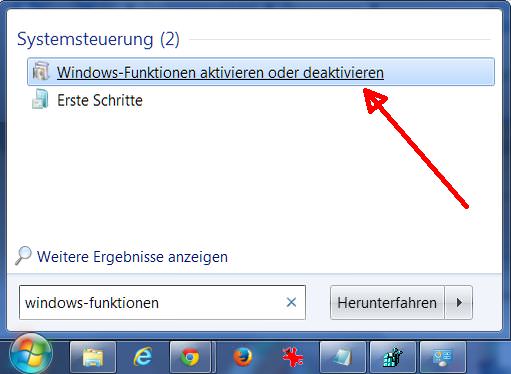
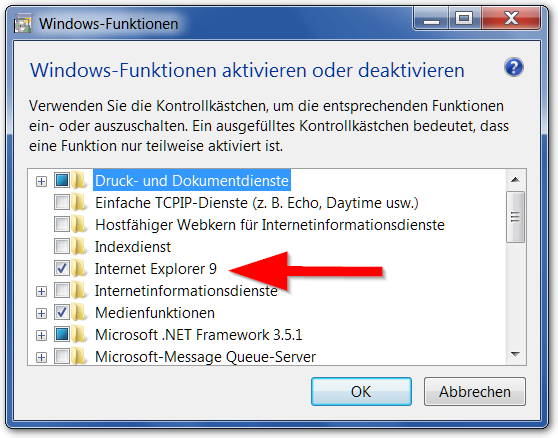
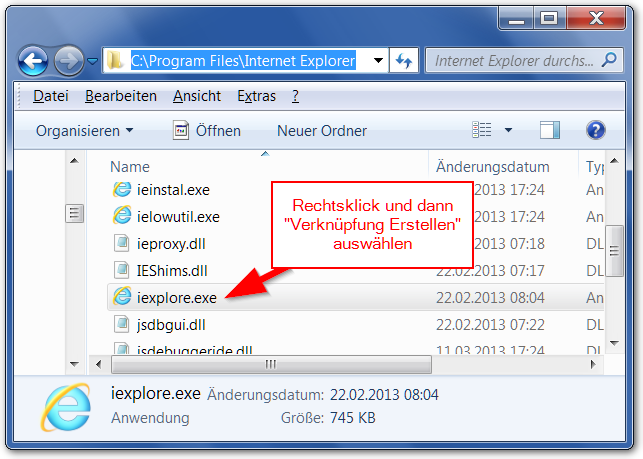
Hast du denn NationZoom immer noch im Firefox Browser und im Internet Explorer, wenn du sie startest?
ja, ich habe nationzoom immer noch im firefox browser wenn ich ihn starte, als "homepage" und ich habe immer noch viele lässtige pop up windows und reklame dass ich irgendwelche programme installieren soll! ich clicke natürlich nicht drauf! ich habe IE nicht bzw ich habe noch nie IE benützt und sehe IE auch nich als icon irgendwo
Hast du alle Programme im Admin Account ausgeführt? Haben denn AdwCleaner und das Junkware Removal Tool etwas gefunden und entfernt? Lasse bitte den Rkill vollständig durchlaufen. Dann den AdwCleaner, dann klickst du beim ADWCleaner auf löschen. Dann wirst du gefragt, ob den PC neustarten möchtest. Mache es. AdwCleaner erstellt log-Dateien, da steht drin was er gemacht/gefunden hat. Bitte Poste diese Logs hier. (Du kannst deine Frage nachbearbeiten und die logs posten)
ok, vielen dank! gute idee! es kann sein dass noch ein anderer account auf dem PC ist. ich werde alles so machen wie sie sagen und dann hier die logs posten. kann ein bisschen dauern.
@masterarbeit ich brauche die AdwCleaner logs, die nach dem Löschvorgang durch AdwCleaner erstellt werden. Starte den AdwCleaner mit dem rechtsclick und dann "Als Administrator ausführen". Update: Ich sehe, dass du die logs jetzt beigefügt hast. Es scheint alles ziemlich sauber zu sein. Ist das Problem immer noch vorhanden? Hast du die Programme Wsys Control und/oder Extended Protection deinstalliert?
also, ich habe jetzt alle 3 logs gepostet. AdwCleaner habe ich als administrator ausgeführt. DIe Programme Wsys Control und Extended Protection sehe ich nicht unter Programmen in Systemsteuerung. Wo/wie würde ich die sehen/finden um sie zu deinstallieren? vielen vielen dank für die hilfe! und ja, nationzoom ist immer noch als startseite.. ich habe es nicht wegbekommen!!
In der Systemsteuerung kannst du die installierten Programme nach Datum sortieren und alles verdächtige deinstallieren. Oder den iObit Uninstaller benutzen. Hast du die Schritte 3 und 4 durchgeführt? also Browser zurückgesetzt und ,sehr wichtig, die Browserverknüpfungen gereinigt?
ja, ich habe schritte 3 und 4 gemacht. bei schritt 4 musste ich unter eigentschaften bei firefox was löschen weil hinter .exe" nochmehr stand was nicht hingehört! also genau so wie in schritt 4 erklärt wird. ich habe über systemsteuerung schon gestern abend alle verdächtigen files gelöscht und heute nochmal mit iObit. ich habe gerade nachgeschaut. es gibt keine verdächtigen files mehr die ich unter programmen in systemsteuerung sehen kann!!! ich weiss wirklich nciht mehr weiter! vor allem weil das problem scheint etwas mit internet explorer zu sein. aber ich sehe IE gar nicht installiert auf meinem PC! wie kann das sein?? der AVAST BROWSER CLEANUP unter schritt 2 schafft es nicht bei internet explorer etwas zu machen denn der browser sei angeblich offen und ich müsste ihn erst schliessen...!??!